- TemplatesTemplates
- Page BuilderPage Builder
- OverviewOverview
- FeaturesFeatures
- Dynamic ContentDynamic Content
- Popup BuilderPopup Builder
- InteractionsInteractions
- Layout BundlesLayout Bundles
- Pre-made BlocksPre-made Blocks
- DocumentationDocumentation
- EasyStoreEasyStore
- ResourcesResources
- DocumentationDocumentation
- ForumsForums
- Live ChatLive Chat
- Ask a QuestionAsk a QuestionGet fast & extensive assistance from our expert support engineers. Ask a question on our Forums, and we will get back to you.
- BlogBlog
- PricingPricing
SP Medical Service
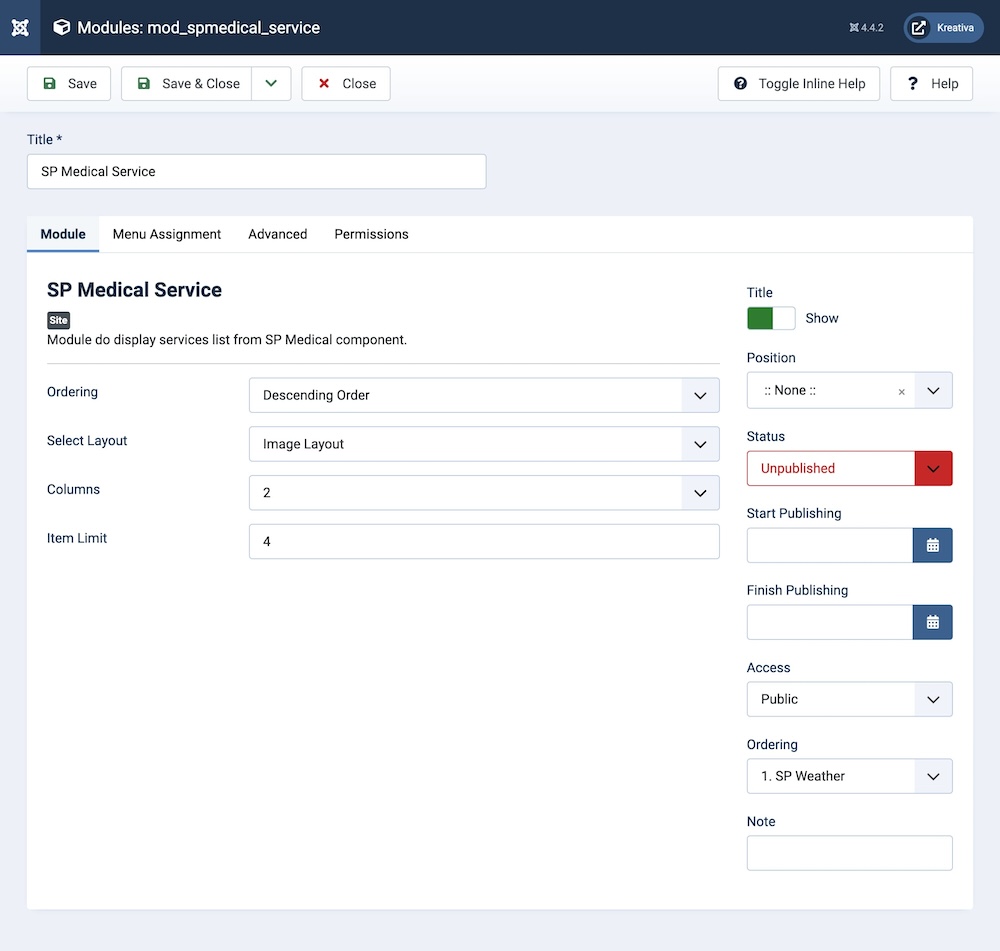
Ordering: This option controls the order in which the elements are displayed. You can arrange listings by various parameters between Ascending and Descending Order, or any custom ordering you've set.
Column: Here, you can define how many columns of elements you want to show in the module. This could be a 2-column, 3-column, or more depending on how many property cards you want displayed per row.
Item Limit: The limit option controls how many elements are displayed in total. For instance, you can limit the display to 6, 9, or 12 elements at a time, which can be useful for preventing your page from being overcrowded.
Title: Toggle whether the title will be shown or hidden.
Position: Set the position of the module within the webpage.
Status: Set whether it is published, unpublished or trashed.
Start Publishing: Set when the module will start publishing.
Finish Publishing: Set when the module will end publishing.
Access: Set which user groups can view this category. You can restrict access to certain categories based on user permissions. You can choose between
- Public
- Guest
- Registered
- Special
- Super Users
Ordering: Set the ordering type.
Note: Add any additional notes if applicable.

