- TemplatesTemplates
- Page BuilderPage Builder
- OverviewOverview
- FeaturesFeatures
- Dynamic ContentDynamic Content
- Popup BuilderPopup Builder
- InteractionsInteractions
- Layout BundlesLayout Bundles
- Pre-made BlocksPre-made Blocks
- DocumentationDocumentation
- EasyStoreEasyStore
- ResourcesResources
- DocumentationDocumentation
- ForumsForums
- Live ChatLive Chat
- Ask a QuestionAsk a QuestionGet fast & extensive assistance from our expert support engineers. Ask a question on our Forums, and we will get back to you.
- BlogBlog
- PricingPricing
Appointment Form Fields Settings
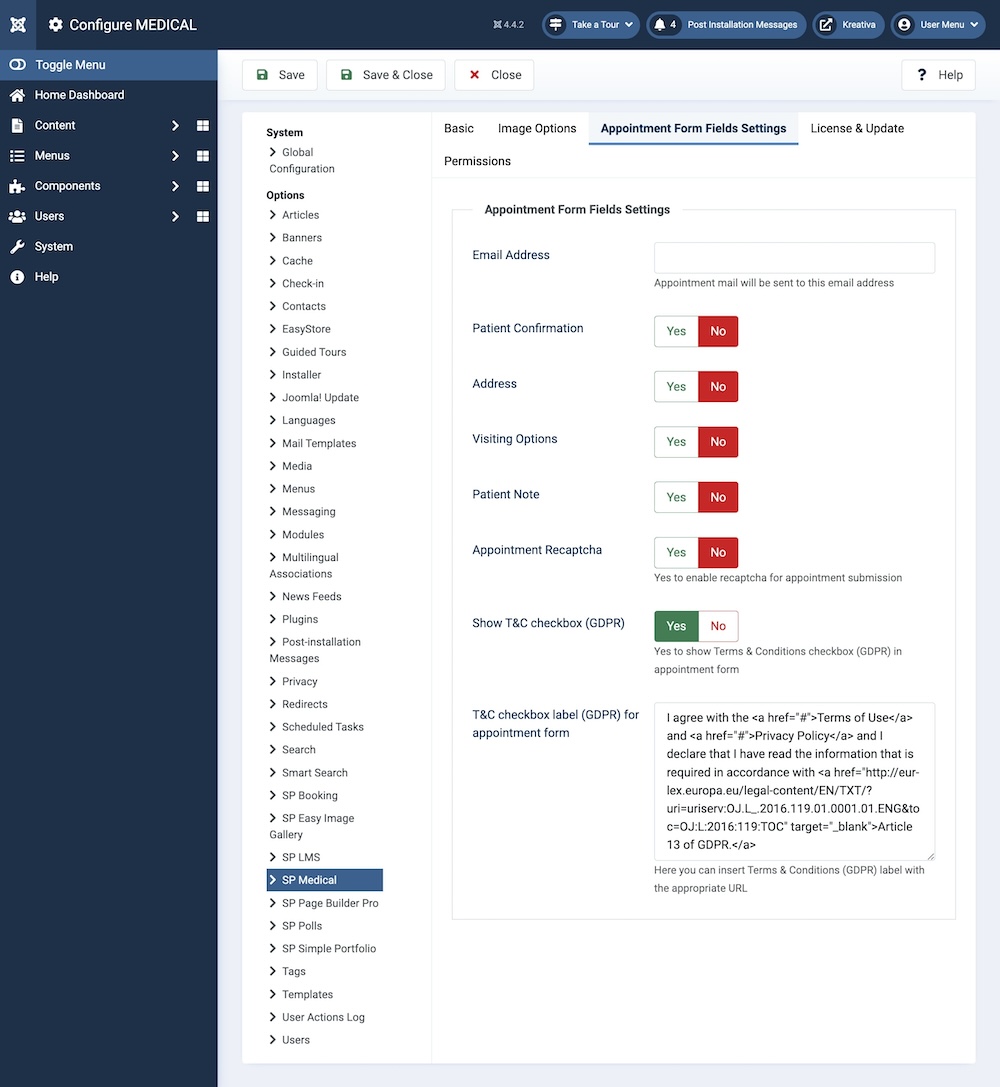
Email Address: The appointment mail will be sent to this email address.
Patient Confirmation: Toggle whether the patient confirmation will be visible in the form.
Address: Toggle whether the patient's address will be visible in the form.
Visiting Options: Toggle whether the visiting options will be visible in the form.
Patient Note: Toggle whether the patient note will be visible in the form.
Appointment Recaptcha: Toggle to enable or disable recaptcha for appointment submission.
Show T&C checkbox (GDPR): Toggle to show or hide Terms & Conditions checkbox (GDPR) in the appointment form.
T&C checkbox label (GDPR) for appointment form: Insert Terms & Conditions (GDPR) label with the appropriate URL.

