- TemplatesTemplates
- Page BuilderPage Builder
- OverviewOverview
- FeaturesFeatures
- Dynamic ContentDynamic Content
- Popup BuilderPopup Builder
- InteractionsInteractions
- Layout BundlesLayout Bundles
- Pre-made BlocksPre-made Blocks
- DocumentationDocumentation
- EasyStoreEasyStore
- ResourcesResources
- DocumentationDocumentation
- ForumsForums
- Live ChatLive Chat
- Ask a QuestionAsk a QuestionGet fast & extensive assistance from our expert support engineers. Ask a question on our Forums, and we will get back to you.
- BlogBlog
- PricingPricing
Reviews
You need to browse to Components > SP LMS > Reviews > Click “+New”. Then you’ll be presented with the following screen.
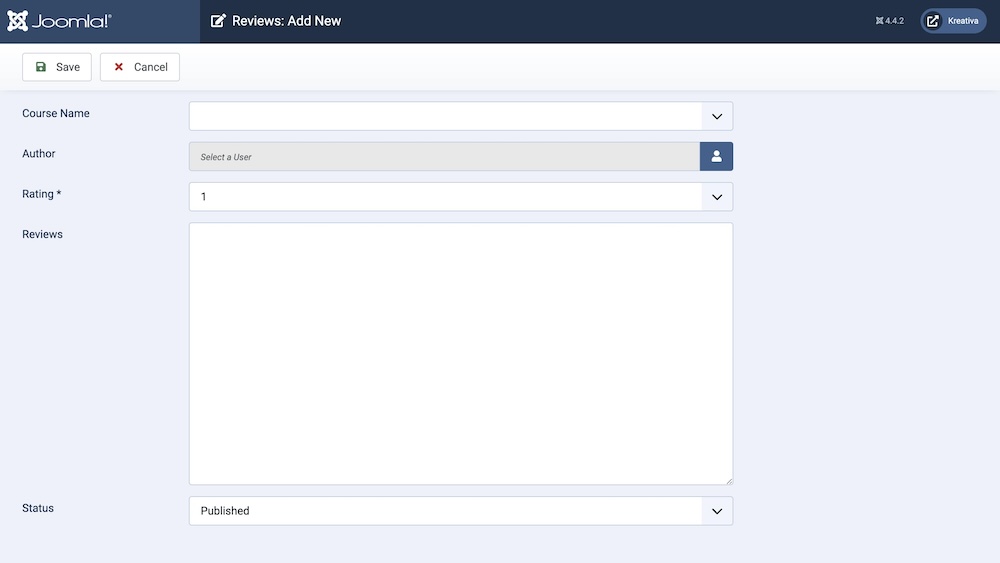
Course Name: Set which course this review applies to.
Author: Select the user who entered the review.
Rating: Provide ratings for the review.
Review: This field contains the actual review text.
Status: You can show/hide a review by changing its status from Published/Unpublished.

