- TemplatesTemplates
- Page BuilderPage Builder
- OverviewOverview
- FeaturesFeatures
- Layout BundlesLayout Bundles
- Pre-made BlocksPre-made Blocks
- InteractionsInteractions
- DocumentationDocumentation
- EasyStoreEasyStore
- ResourcesResources
- BlogBlog
- DocumentationDocumentation
- ForumsForums
- Live ChatLive Chat
- Ask a QuestionAsk a QuestionGet fast & extensive assistance from our expert support engineers. Ask a question on our Forums, and we will get back to you.
- PricingPricing
Creating Coupons
Coupons are a powerful way to provide discounts to your customers, encouraging them to make purchases on your online store. EasyStore allows you to create and manage coupons to attract more sales.
Creating a Coupon
To create a new category, go to the Joomla backend Dashboard > Components > EasyStore > Categories and click on + New.
Coupon Details
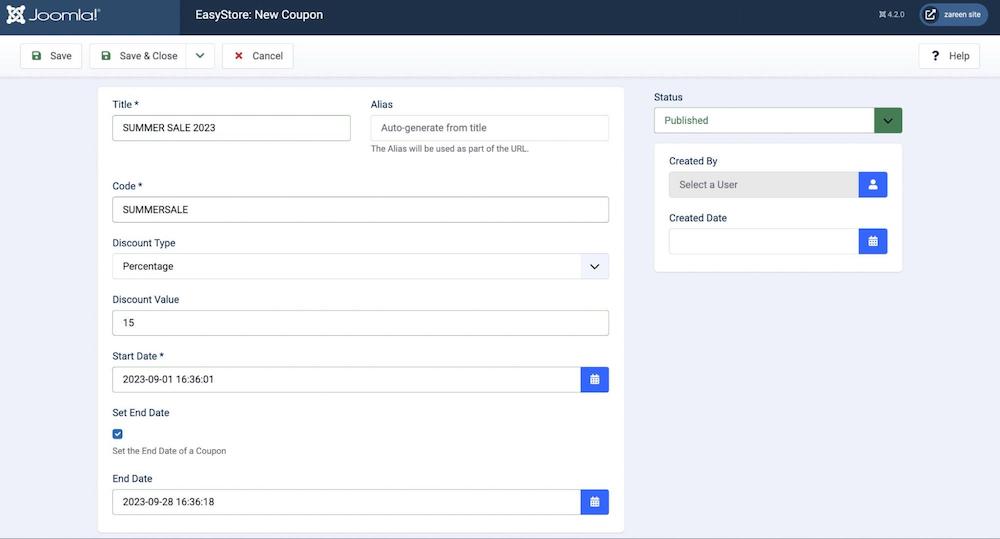
Title: Enter a title that describes the coupon's purpose or offer. This title is used to identify the coupon in your coupon list.
Alias: By default, the alias is automatically generated from the title. The alias is used as part of the URL when accessing pages related to this coupon.
Code: Enter a unique code for the coupon. Customers will use this code to apply the discount during checkout.
Discount Type: Choose the type of discount you want to offer. Select either "Percentage" or “Amount”.
Discount Value: Enter the value of the discount. This could be a percentage or amount based on the chosen discount type.
Coupon Duration
Start Date: Set the start date for the coupon's validity. From the calendar picker select the desired date and time when the coupon should become valid. The coupon will only be usable from this date onward.
Set End Date: Select this option to specify an end date for the coupon's validity. This will restrict the use of the coupon after the specified end date.
After entering the required coupon details, click the "Save" or "Save & Close" button to add the new coupon to your store. The coupon will now be available for customers to use during checkout.

