- TemplatesTemplates
- Page BuilderPage Builder
- OverviewOverview
- FeaturesFeatures
- Dynamic ContentDynamic Content
- Popup BuilderPopup Builder
- InteractionsInteractions
- Layout BundlesLayout Bundles
- Pre-made BlocksPre-made Blocks
- DocumentationDocumentation
- EasyStoreEasyStore
- ResourcesResources
- DocumentationDocumentation
- ForumsForums
- Live ChatLive Chat
- Ask a QuestionAsk a QuestionGet fast & extensive assistance from our expert support engineers. Ask a question on our Forums, and we will get back to you.
- BlogBlog
- PricingPricing
Shipping
In the "Shipping" section, you can efficiently manage shipping, delivery, and pickup options for specific regions. This customization ensures that you provide tailored shipping solutions to meet your customers' needs. Video tutorial: https://www.youtube.com/watch?v=oku2t48dJZ4
Regional Shipping
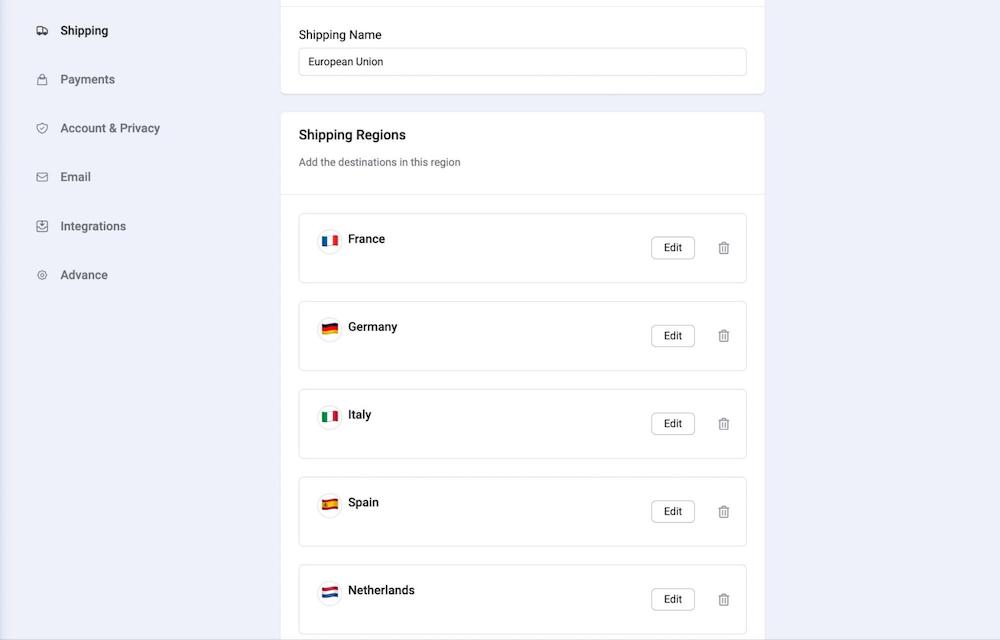
EasyStore lets you create a shipping region with a single destination or group of destinations, where you can manage shipping, delivery, and pickup options collectively.
Shipping Name: Define a name for the regional shipping area, for example: “European Union”.
Shipping Regions: Specify the countries or states included in this shipping region from the dropdown.
Click on Apply to save the shipping regions.
Shipping Method
EasyStore provides flexible shipping options to cater to your customer's preferences. You can efficiently manage these shipping methods to offer a seamless and convenient shopping experience:
- Flat Rate
- Free Shipping
- Rate by Weight
Flat Rate
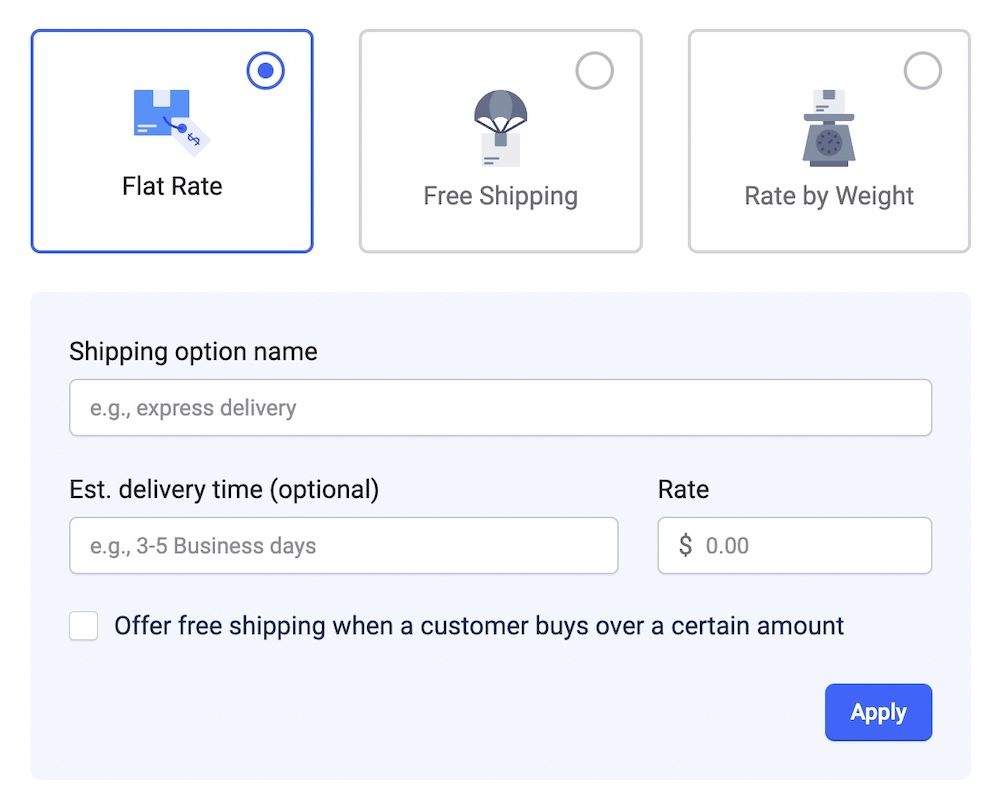
Shipping Option Name: Specify the name for the flat-rate shipping method.
Est. Delivery Time (Optional): Optionally, provide an estimated delivery time for this shipping option.
Rate: Set the flat rate for shipping in your preferred currency (e.g., $10).
Offer Free Shipping When a Customer Buys Over a Certain Amount: Check this option to provide free shipping for orders that exceed a specified amount.
Click on Apply to save your flat-rate shipping configuration.
Free Shipping
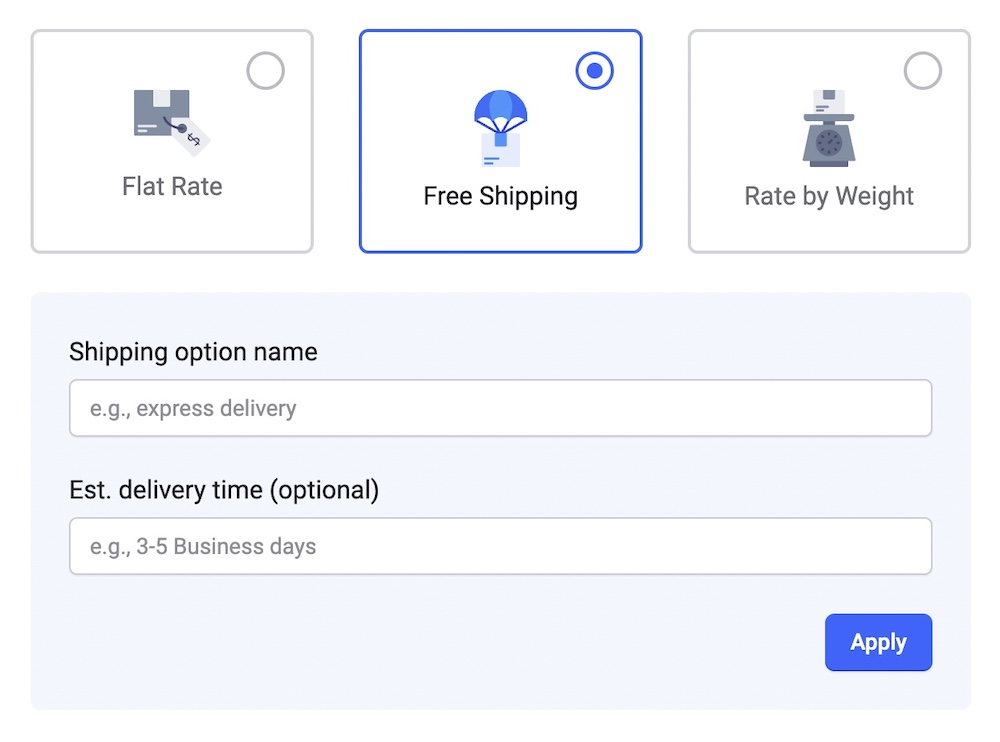
Shipping Option Name: Define the name of the free shipping method.
Est. Delivery Time (Optional): Optionally, indicate an estimated delivery time.
Click on Apply to save your free shipping configuration.
Rate by Weight
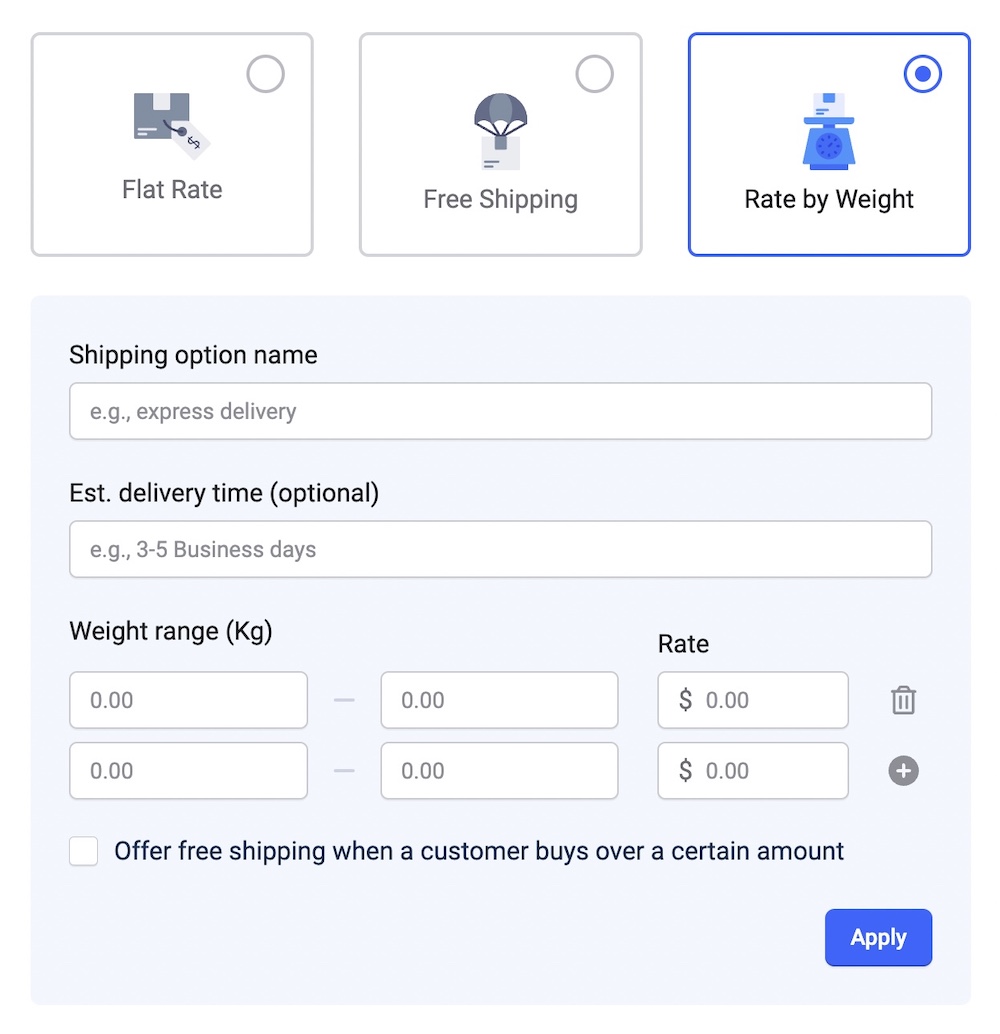
Shipping Option Name: Provide a name for the rate-by-weight shipping method.
Est. Delivery Time (Optional): Optionally, enter an estimated delivery time.
Weight Range (Kg): Define the weight range to which this shipping rate applies (e.g., 0-5 Kg). Click on the + icon to add multiple weight ranges.
Rate: Set the shipping rate for the specified weight range in your preferred currency (e.g., $5).
Offer Free Shipping When a Customer Buys Over a Certain Amount: Check this option to provide free shipping for orders that exceed a specified amount.
Click on Apply to save your rate-by-weight shipping configuration.

