- TemplatesTemplates
- Page BuilderPage Builder
- OverviewOverview
- FeaturesFeatures
- Dynamic ContentDynamic Content
- Popup BuilderPopup Builder
- InteractionsInteractions
- Layout BundlesLayout Bundles
- Pre-made BlocksPre-made Blocks
- DocumentationDocumentation
- EasyStoreEasyStore
- ResourcesResources
- DocumentationDocumentation
- ForumsForums
- Live ChatLive Chat
- Ask a QuestionAsk a QuestionGet fast & extensive assistance from our expert support engineers. Ask a question on our Forums, and we will get back to you.
- BlogBlog
- PricingPricing
Ratings
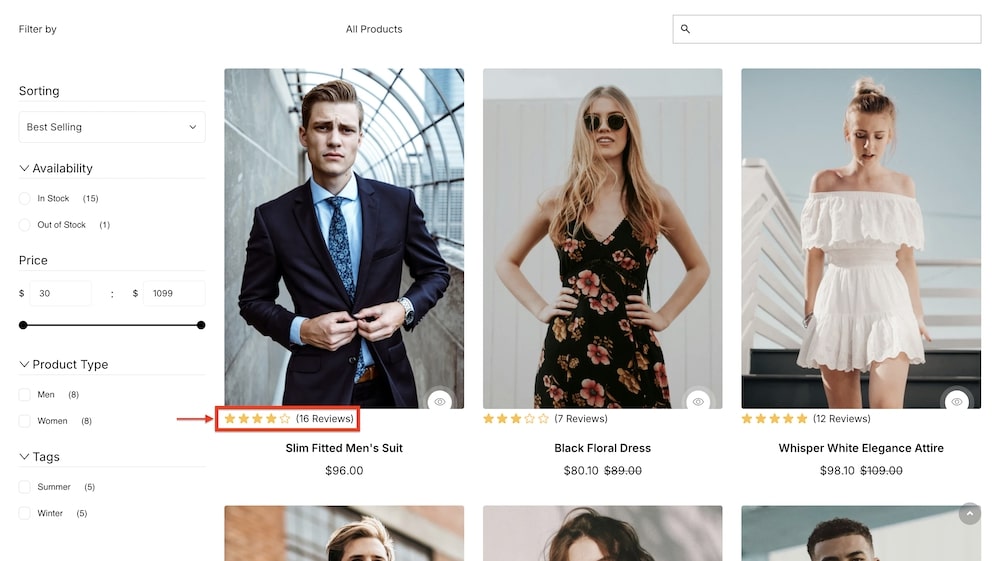
The Ratings addon is designed to display product ratings in a visually appealing and informative way on your EasyStore Storefront page. You can customize the color, padding, count, label, and more to match your store's aesthetic. This addon is essential for eCommerce shops, as it builds trust, highlights customer feedback, and helps shoppers make informed purchasing decisions.
General
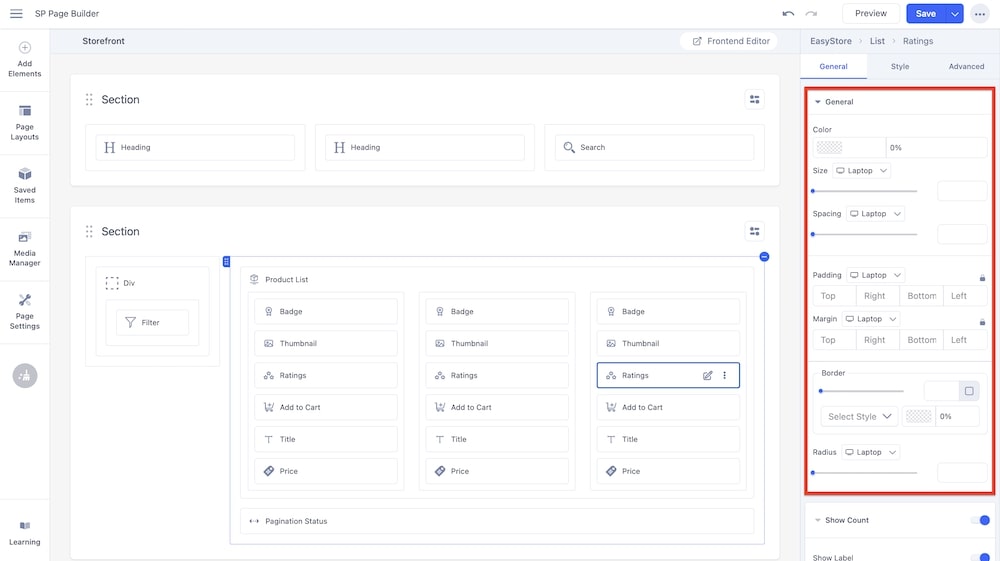
Color: You can adjust the color of the rating icons using this option.
Size: Using the slider or adjacent field, you can customize the size of the rating icons. You can choose the screen type, and set different size settings for each screen type (Laptop, Tablet Landscape, Tablet Portrait, Mobile Landscape, and Mobile Portrait). SP Page Builder automatically adjusts the size for responsive design by default.
Spacing: Using the slider or adjacent field, you can customize the space between the rating icons. You can choose the screen type, and set different spacing settings for each screen type.
Padding: You can also adjust the padding dimensions for the ratings. You can choose the screen type, and set different padding dimensions for each screen type.
Border: You have the option to adjust the border padding, border type (solid, double, dotted, dashed, groove, ridge, inset, outset) as well as the opacity of the border of the icons.
Radius: Using the slider and adjacent field you can adjust the border radius in pixels. You can set different values for different screen types here as well.
Show Count
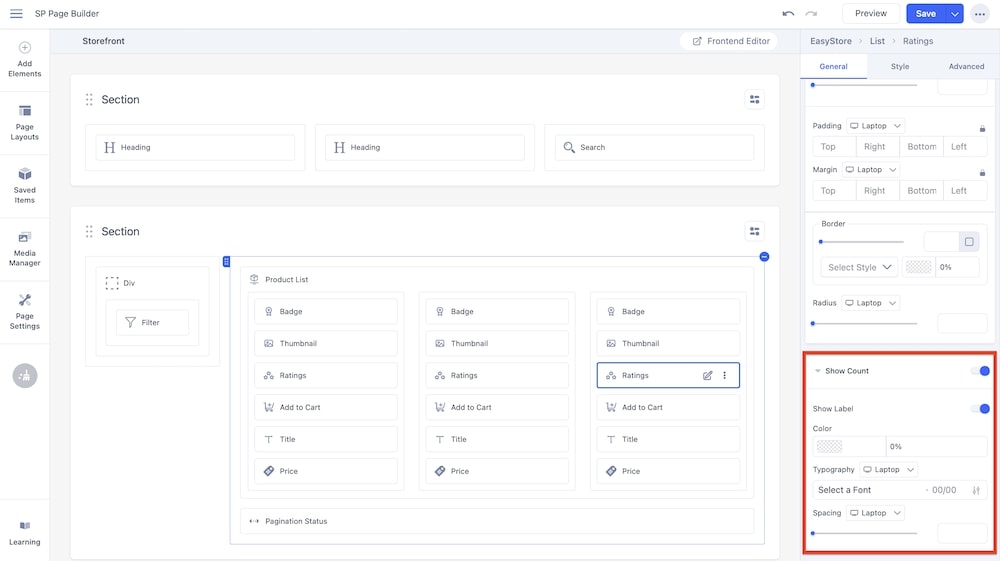
You can enable this setting to show the amount of users who have provided ratings for the product.
Show Label: This setting triggers the visibility of the label or text that is associated with the count (for example, “8 Reviews” where “8” indicates the number of users and “Reviews” is the label).
Color: You can adjust the color of the count and label using this option.
Typography: You can customize the font type, font size, Line Height, Letter Space, Style, and Weight of the text in the count and label. You can choose the screen type, and set different font settings for each screen type.
Spacing: Using the slider or adjacent field, you can adjust the spacing between the count and label.

