- TemplatesTemplates
- Page BuilderPage Builder
- OverviewOverview
- FeaturesFeatures
- Dynamic ContentDynamic Content
- Popup BuilderPopup Builder
- InteractionsInteractions
- Layout BundlesLayout Bundles
- Pre-made BlocksPre-made Blocks
- DocumentationDocumentation
- EasyStoreEasyStore
- ResourcesResources
- DocumentationDocumentation
- ForumsForums
- Live ChatLive Chat
- Ask a QuestionAsk a QuestionGet fast & extensive assistance from our expert support engineers. Ask a question on our Forums, and we will get back to you.
- BlogBlog
- PricingPricing
Product List
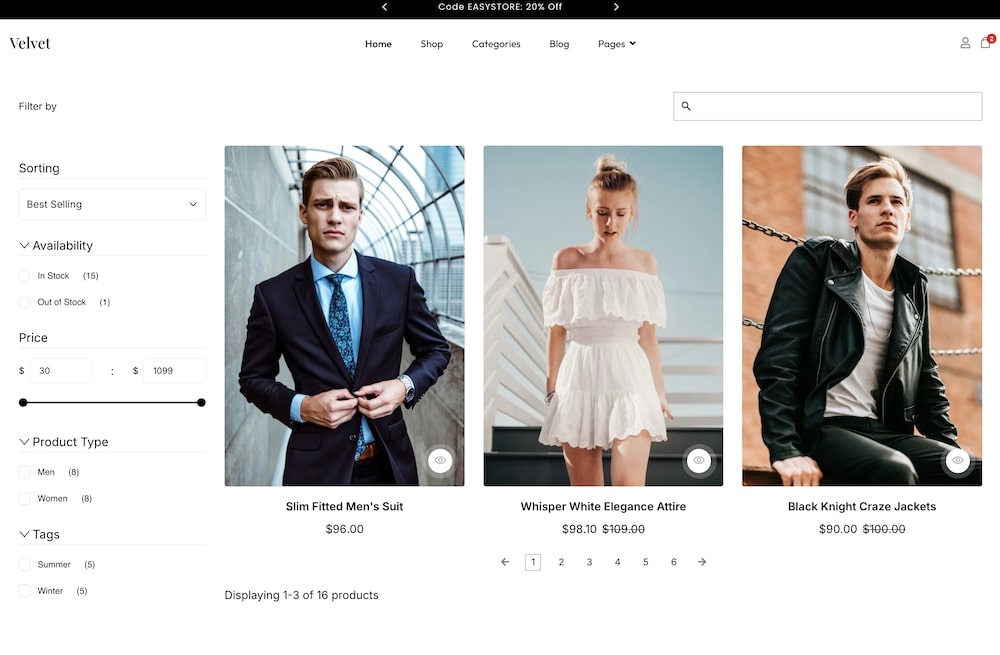
The Product List addon is designed to showcase a collection of products in an organized and visually appealing format within your EasyStore pages. You can adjust the grid layout, set row and column gaps, limit the number of displayed products, choose between pagination or slider formats, and customize each item individually. This addon is essential for eCommerce shops, as it provides flexibility in presenting products, improves browsing efficiency, and enhances the overall shopping experience.
General
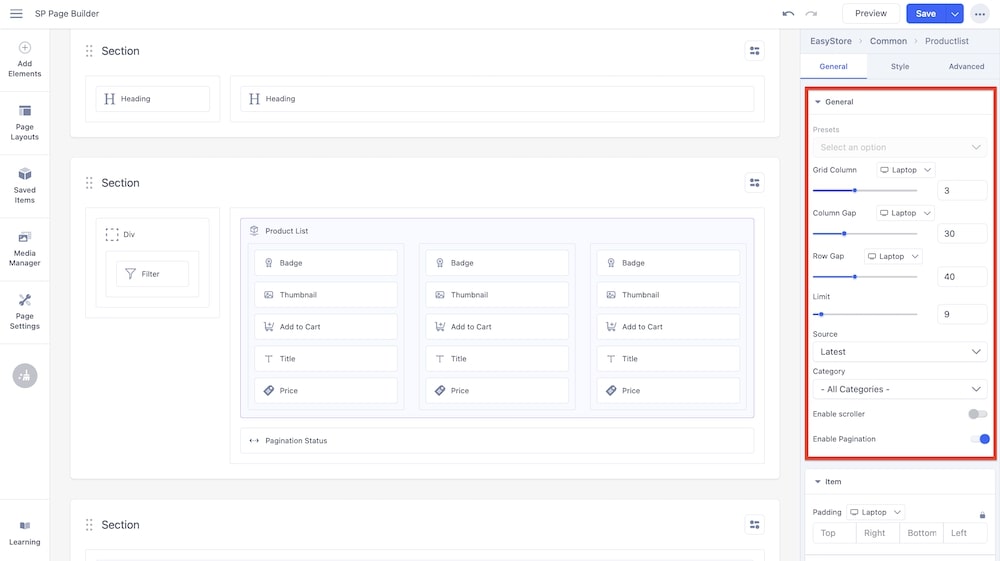
Preset: You can select the product list layout from a few presets.
Grid Column: You can customize the grid columns using the slider or adjacent field. You can choose the screen type, and set different settings for each screen type (Laptop, Tablet Landscape, Tablet Portrait, Mobile Landscape, and Mobile Portrait).
Row Gap: You can customize the row gap using the slide or adjacent field. You can choose the screen type, and set different settings for each screen type.
Limit: You can customize the limit of items using the slide or adjacent field. You can choose the screen type, and set different settings for each screen type.
Source: Using the dropdown menu, you can set the source for this product list between options like Latest, Featured, Best Selling, On Sale, Oldest, Related, Wishlist, and Collection.
Category: Using the dropdown menu, you can set which category is used as the source for this product list.
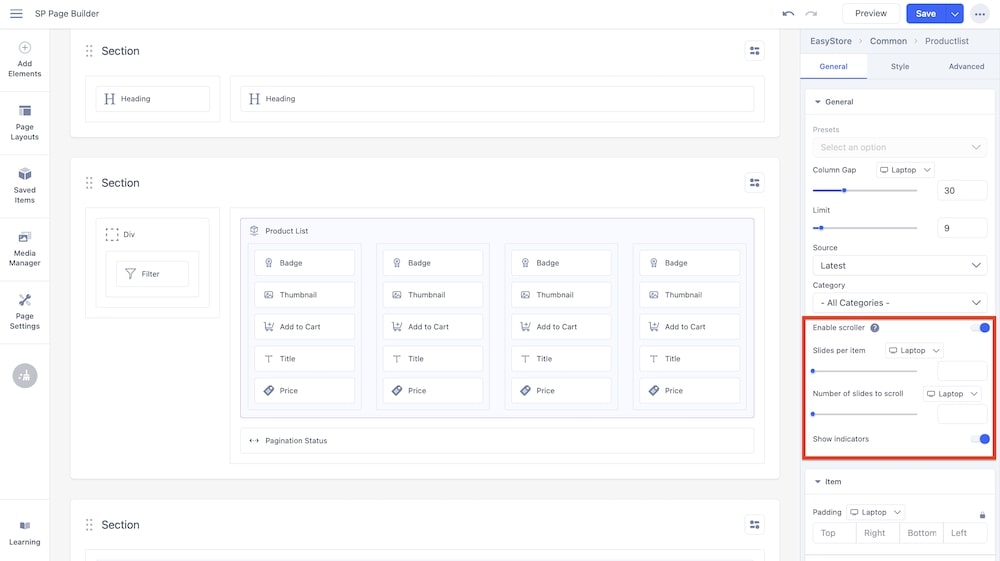
Enable Scroller: By enabling this option, you have your products displayed via a scroller rather than the pagination format.
Enable Pagination: By enabling this option, you have your products displayed via pagination.
Item
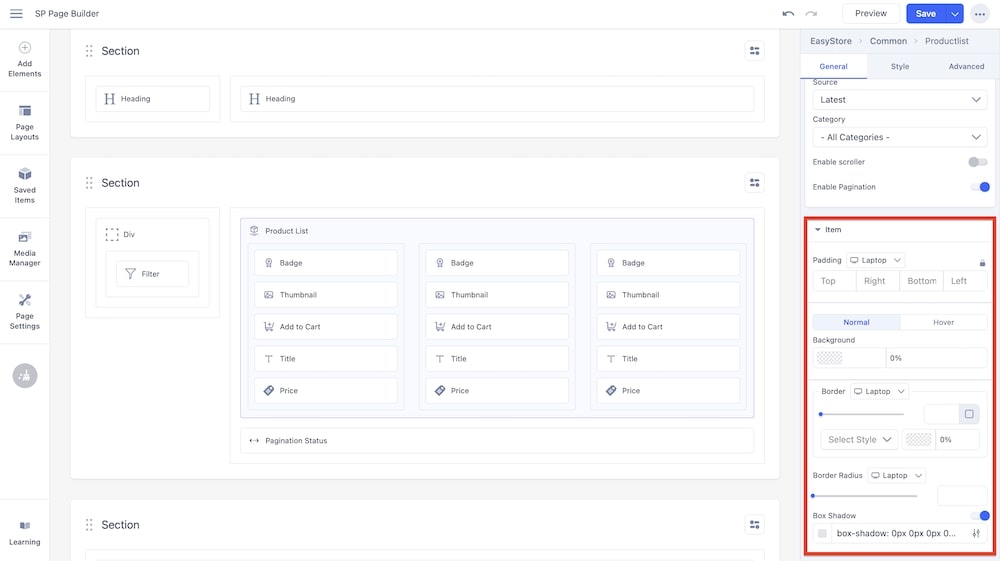
Padding: You can also adjust the padding dimensions for the product list. You can choose the screen type, and set different padding dimensions for each screen type (Laptop, Tablet Landscape, Tablet Portrait, Mobile Landscape, and Mobile Portrait). SP Page Builder automatically adjusts padding for responsive design by default.
Background: You can adjust the background color of the product list using this option.
Border: You can adjust the border radius of the product list via a slider or input field. You have the option to adjust the border type (solid, double, dotted, dashed, groove, ridge, inset, outset) as well as the opacity of the border.
Box Shadow: You can customize the box shadow for the product list.

