- TemplatesTemplates
- Page BuilderPage Builder
- OverviewOverview
- FeaturesFeatures
- Dynamic ContentDynamic Content
- Popup BuilderPopup Builder
- InteractionsInteractions
- Layout BundlesLayout Bundles
- Pre-made BlocksPre-made Blocks
- DocumentationDocumentation
- EasyStoreEasyStore
- ResourcesResources
- DocumentationDocumentation
- ForumsForums
- Live ChatLive Chat
- Ask a QuestionAsk a QuestionGet fast & extensive assistance from our expert support engineers. Ask a question on our Forums, and we will get back to you.
- BlogBlog
- PricingPricing
Mollie
With the Mollie payment gateway seamlessly integrated into EasyStore, you can offer your customers a reliable and hassle-free way to make their purchases.
Here is the list of currencies supported by Mollie. You can also find out which countries Mollie supports from here.
Adding Mollie to Your Payment Options
- Log in to your Joomla Dashboard and navigate to Components > EasyStore > Settings > Payments.
- Within Payment Settings, locate the “Add Payment Method” button and click on it.
- From the list of available payment methods, choose Mollie and click on the “Add” button.
- This action will successfully add Mollie to the list of available payment options for your store.
Configuring Mollie Integration
After adding Mollie as your preferred payment method, locate the newly added option in the list and click on the "Setup" button next to it.
Clicking on the "Setup" button will trigger a popup screen to appear, allowing you to configure the Mollie plugin for seamless integration with your store's checkout process.
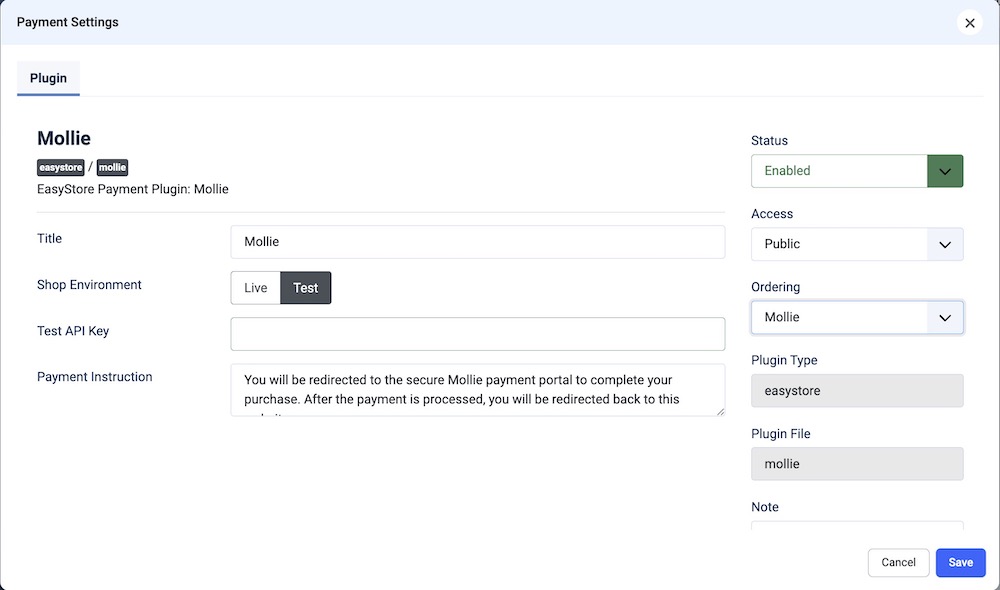
Title
Give your Mollie integration a title (e.g., "Mollie Integration"). This is a user-defined title that helps you identify this integration within your Joomla Dashboard.
Shop Environment
Choose between "Live" or "Test" depending on whether you want to test payments or process real transactions in a production environment.
API Key
You'll need to enter your Mollie API key here. You can obtain the API key by following these steps:
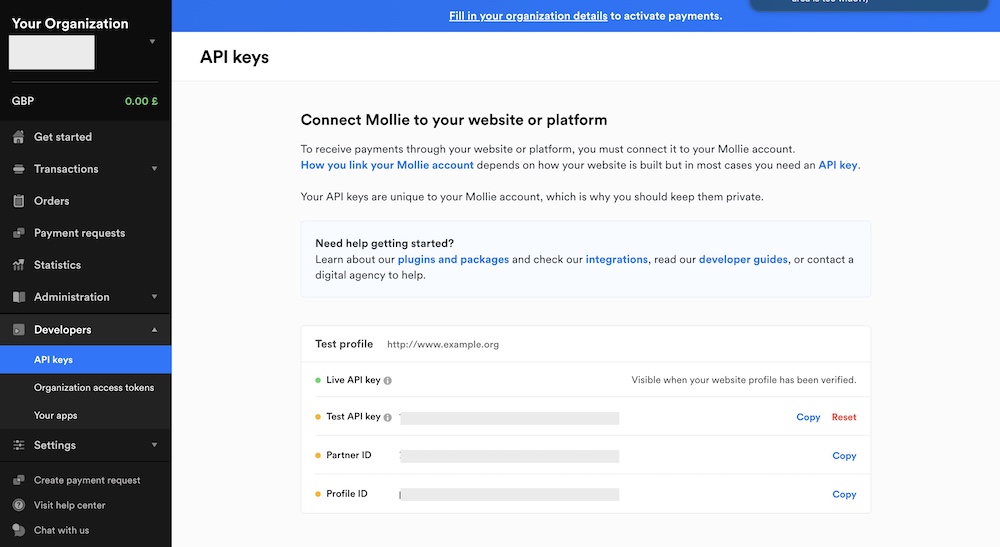
- Log in to your Mollie dashboard.
- Navigate to the "Developers" and then "API Keys"
- Select whether you want to generate a key for Test purposes or Live transactions.
- Copy and paste the API Key into the API Key field in EasyStore.
Payment Instruction
Add any specific payment instructions if necessary. Use this field to provide customers with any additional information or instructions related to payments.
After entering the requisite information, click the Save & Close button to establish the connection between EasyStore and Mollie.
To make the Mollie payment method available for your online store, you need to add it to your list of payment methods from EasyStore > Settings > Payments. Learn more.

