- TemplatesTemplates
- Page BuilderPage Builder
- OverviewOverview
- FeaturesFeatures
- Dynamic ContentDynamic Content
- Popup BuilderPopup Builder
- InteractionsInteractions
- Layout BundlesLayout Bundles
- Pre-made BlocksPre-made Blocks
- DocumentationDocumentation
- EasyStoreEasyStore
- ResourcesResources
- DocumentationDocumentation
- ForumsForums
- Live ChatLive Chat
- Ask a QuestionAsk a QuestionGet fast & extensive assistance from our expert support engineers. Ask a question on our Forums, and we will get back to you.
- BlogBlog
- PricingPricing
Brands
The Brand Management Module has been introduced to enhance product organization and improve filtering within your store. This module allows you to efficiently manage and categorize products based on their brand, making it easier for both store admins and customers to navigate your product offerings.
Accessing Brand Module:
- Log in to your Joomla dashboard.
- Navigate to the EasyStore > Brand section.
- If you haven't created any brands yet, you’ll see the message: "No Brands Found."
- Click on “Create a new brand” to start creating brands for your products.
Creating a New Brand
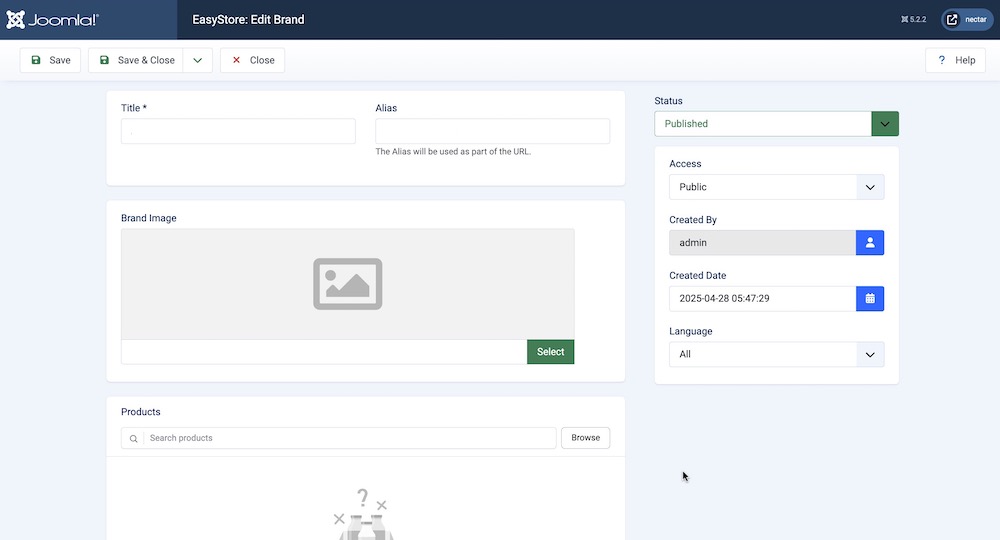
After clicking on Create a new brand, this will take you to the brand creation window, where you can define the essential details of your brand.
- Title: Give your brand a name.
- Alias: Automatically generated from the title. This alias will be used in the URL, making the link SEO-friendly.
- Brand Image: Upload a representative image or logo for the brand. This can enhance the visual appeal and help users identify the brand.
Adding Products to a Brand
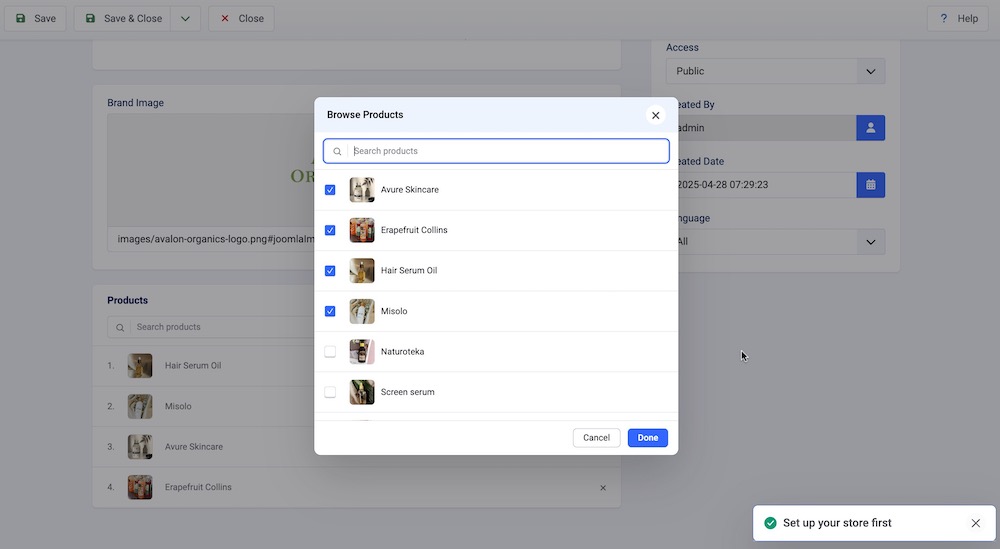
After defining the brand details:
- Scroll down to the Products section.
- Click on the browse button to locate items you'd like to add to the brand.
- You can only add products that are marked as "Published."
Once done, click the Save & Close button to save the changes.
Assigning Brands as a Menu Item
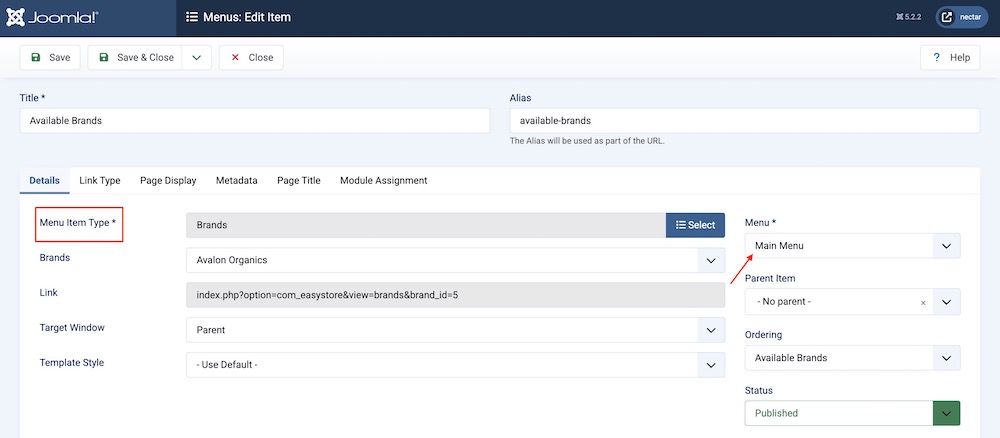
To display Brands on your website’s menu:
- Go to Joomla Dashboard > Menus > All Menu Items.
- Click +New to create a new menu item.
- Select Menu Item Type and choose EasyStore > Brands.
- Click Save to display your created Brands on the frontend.
Displaying Brands in Your Single Product Pages
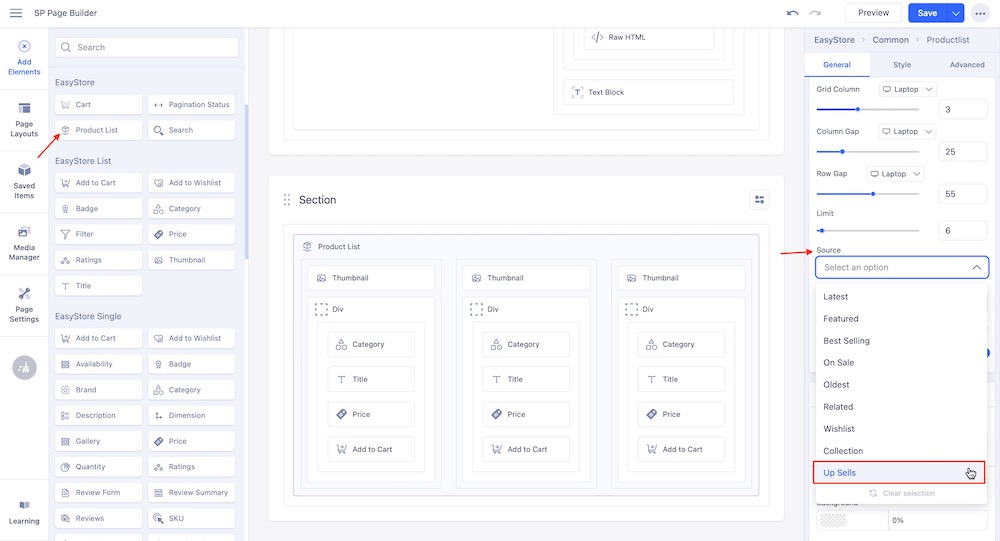
You can also display the brands on your single product page.
- Go to your single product page.
- Search for the “Brand” addon in the addons list.
- Drag and drop the Brand addon anywhere you wish to display the brands.
Note: The Brand addon is available exclusively on the Single Product page and cannot be used on other SP Page Builder pages.

