- TemplatesTemplates
- Page BuilderPage Builder
- OverviewOverview
- FeaturesFeatures
- Dynamic ContentDynamic Content
- Popup BuilderPopup Builder
- InteractionsInteractions
- Layout BundlesLayout Bundles
- Pre-made BlocksPre-made Blocks
- DocumentationDocumentation
- EasyStoreEasyStore
- ResourcesResources
- DocumentationDocumentation
- ForumsForums
- Live ChatLive Chat
- Ask a QuestionAsk a QuestionGet fast & extensive assistance from our expert support engineers. Ask a question on our Forums, and we will get back to you.
- BlogBlog
- PricingPricing
Raw HTML
This is a very useful addon if you need to add an HTML block to your page.
How to Add a Raw HTML Addon?
You can add a Raw HTML addon to your page from the SP Page Builder sidebar. Simply drag the addon from the Addons panel and drop it on the section of the page where you want to add a Raw HTML block.
Raw HTML Settings
When you click on the Raw HTML addon, the addon settings panel will open up.
Code
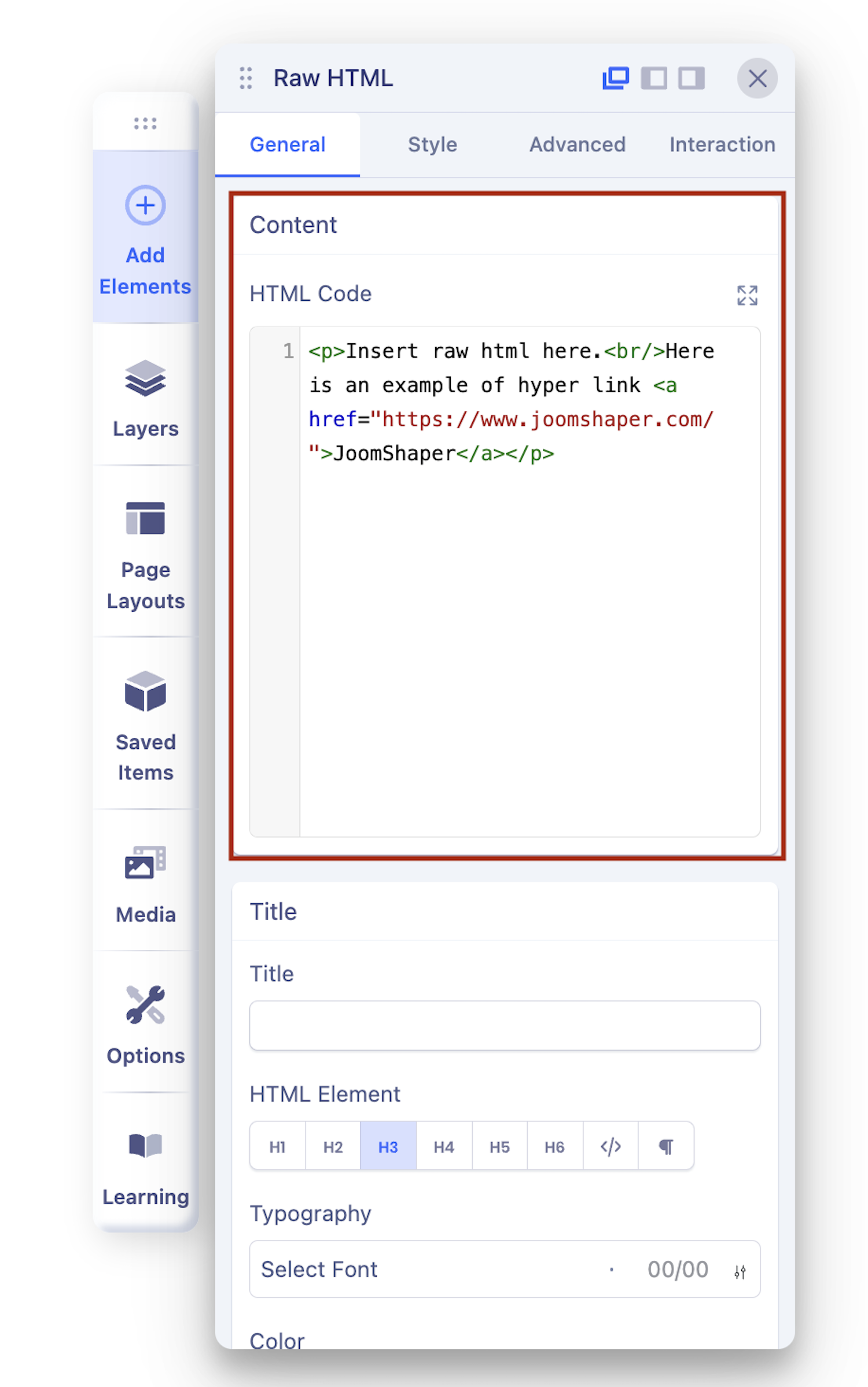
This is only for raw HTML code; do not use JavaScript or PHP code there. Also, iframes can sometimes be disabled for security reasons. If you're using a Firewall, it may also block (damage) used iframe code. Some features of Raw HTML will only work for users with the “unfiltered_html” capability.
Yes, you can use style=" " with custom styles, for example:
<p style="font-size: 2em; color: red;">Big Red</p>If your HTML code is larger and you want to edit it more easily, click the arrow box icon (top right) to open the Window in Full-Size mode.
Title
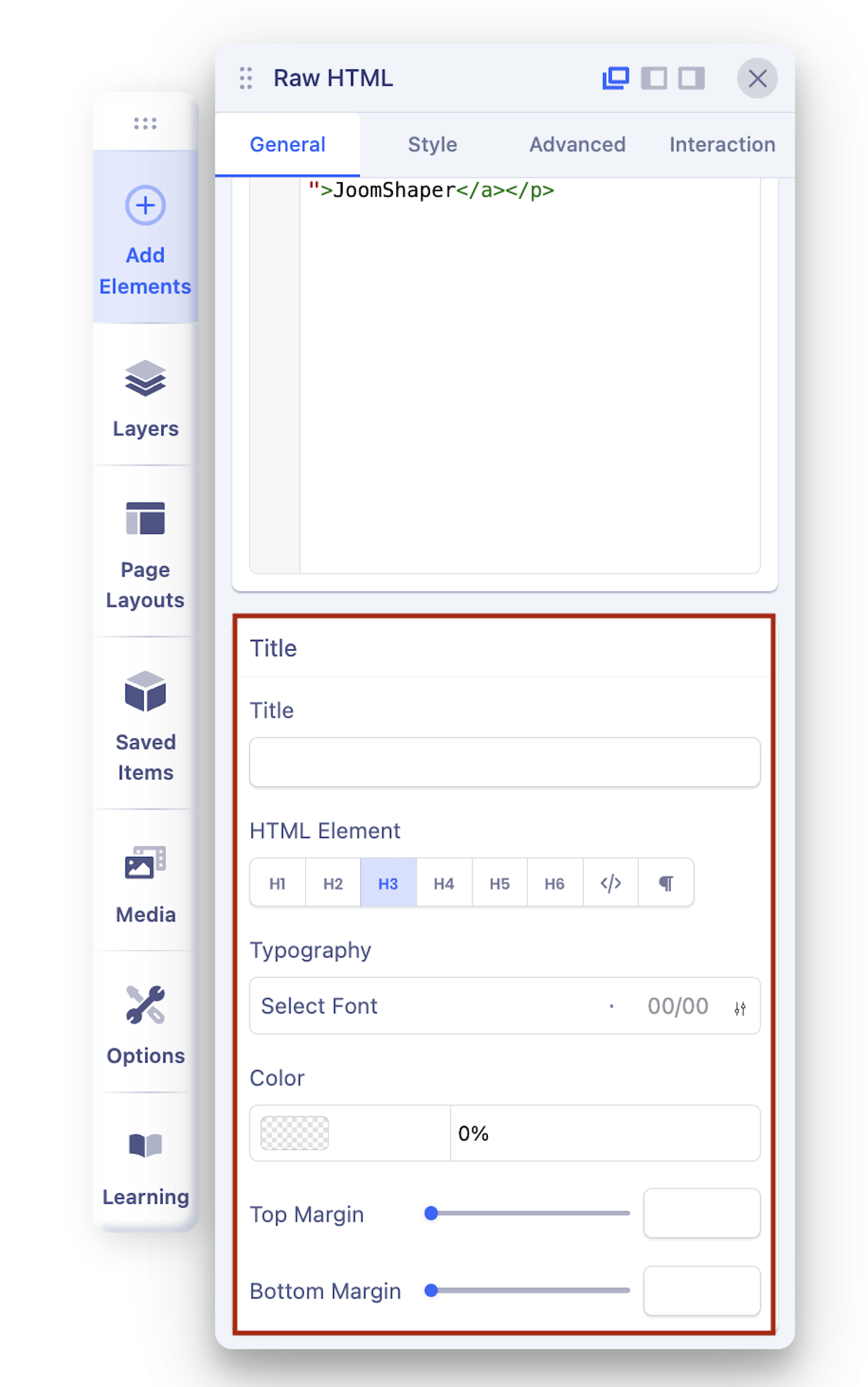
Use this tab to add a title to the section you just added with the addon.

