- TemplatesTemplates
- Page BuilderPage Builder
- OverviewOverview
- FeaturesFeatures
- Dynamic ContentDynamic Content
- Popup BuilderPopup Builder
- InteractionsInteractions
- Layout BundlesLayout Bundles
- Pre-made BlocksPre-made Blocks
- DocumentationDocumentation
- EasyStoreEasyStore
- ResourcesResources
- DocumentationDocumentation
- ForumsForums
- Live ChatLive Chat
- Ask a QuestionAsk a QuestionGet fast & extensive assistance from our expert support engineers. Ask a question on our Forums, and we will get back to you.
- BlogBlog
- PricingPricing
Color Picker
With SP Page Builder Color Picker, searching for that perfect color has never been easier. You can access the Color Picker from the inline editor of addons.
Color
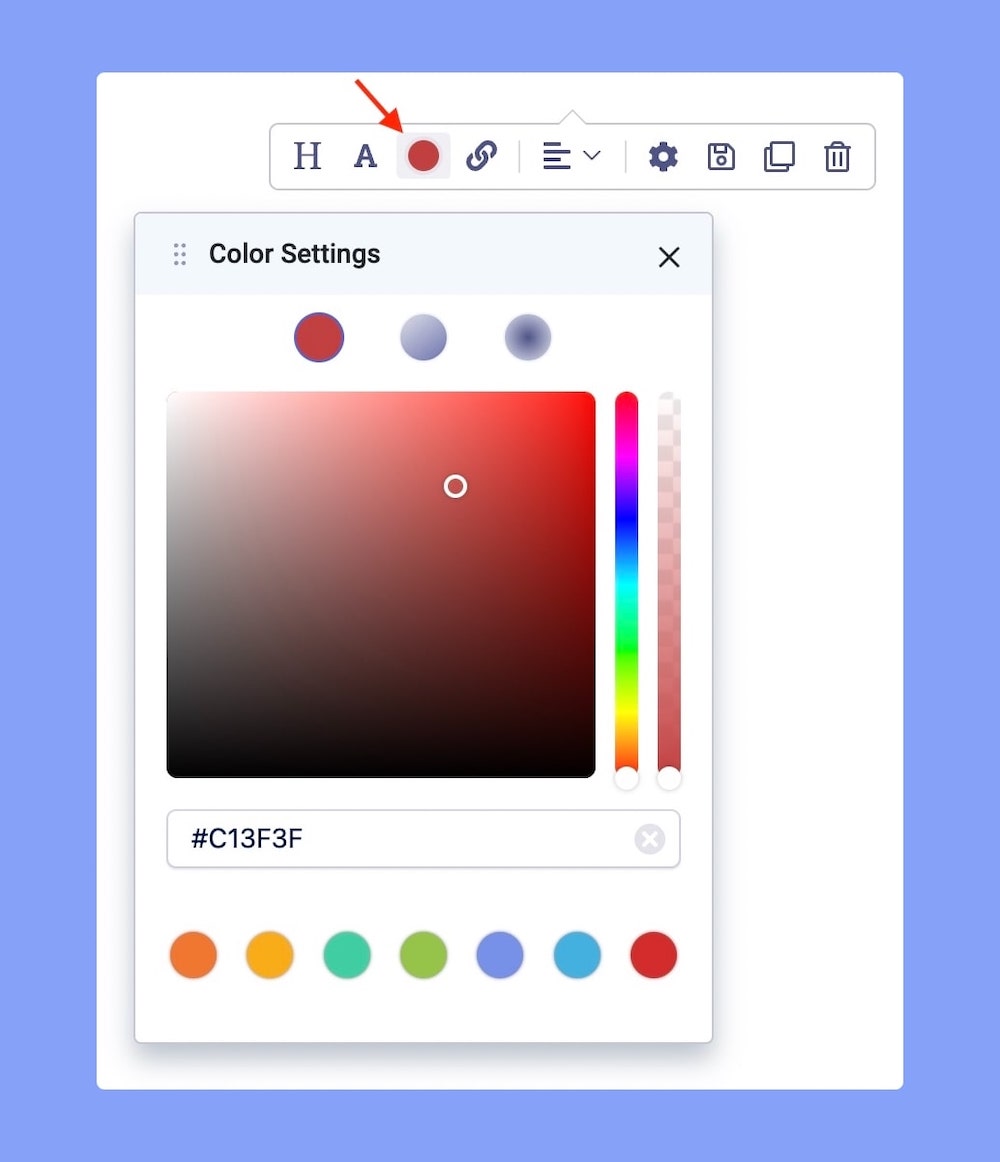
Use the color picker by clicking and dragging your cursor inside the picker area to pick your desired color.
You can also manually input the color hex code and it will automatically pick that color. SP Page Builder also has RGBA support in Color Picker.
Linear Gradient
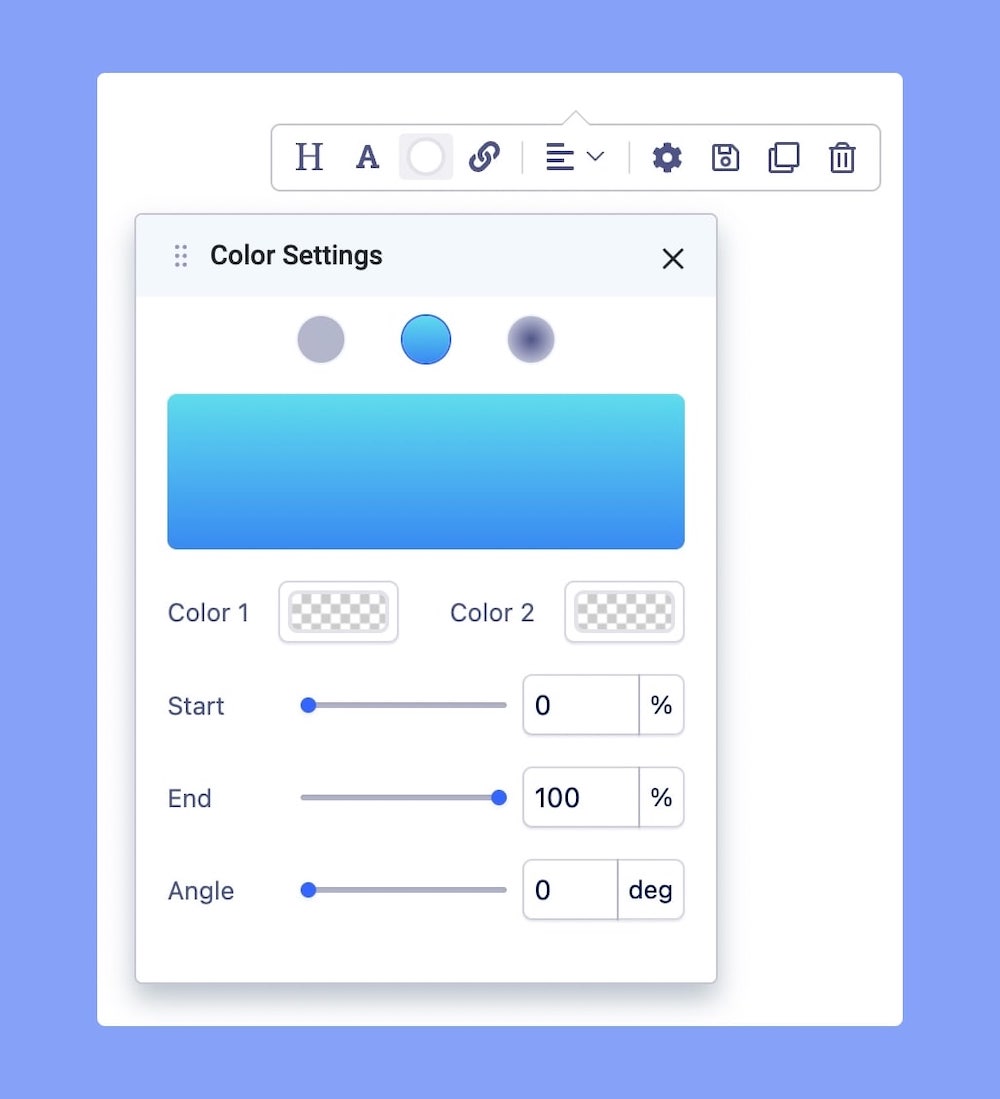
Linear gradients let you display smooth transitions between two or more specified colors.
To create a linear gradient you must define at least two colors. You can also set a starting point, ending point, and a direction (or an angle) along with the gradient effect.
Radial Gradient
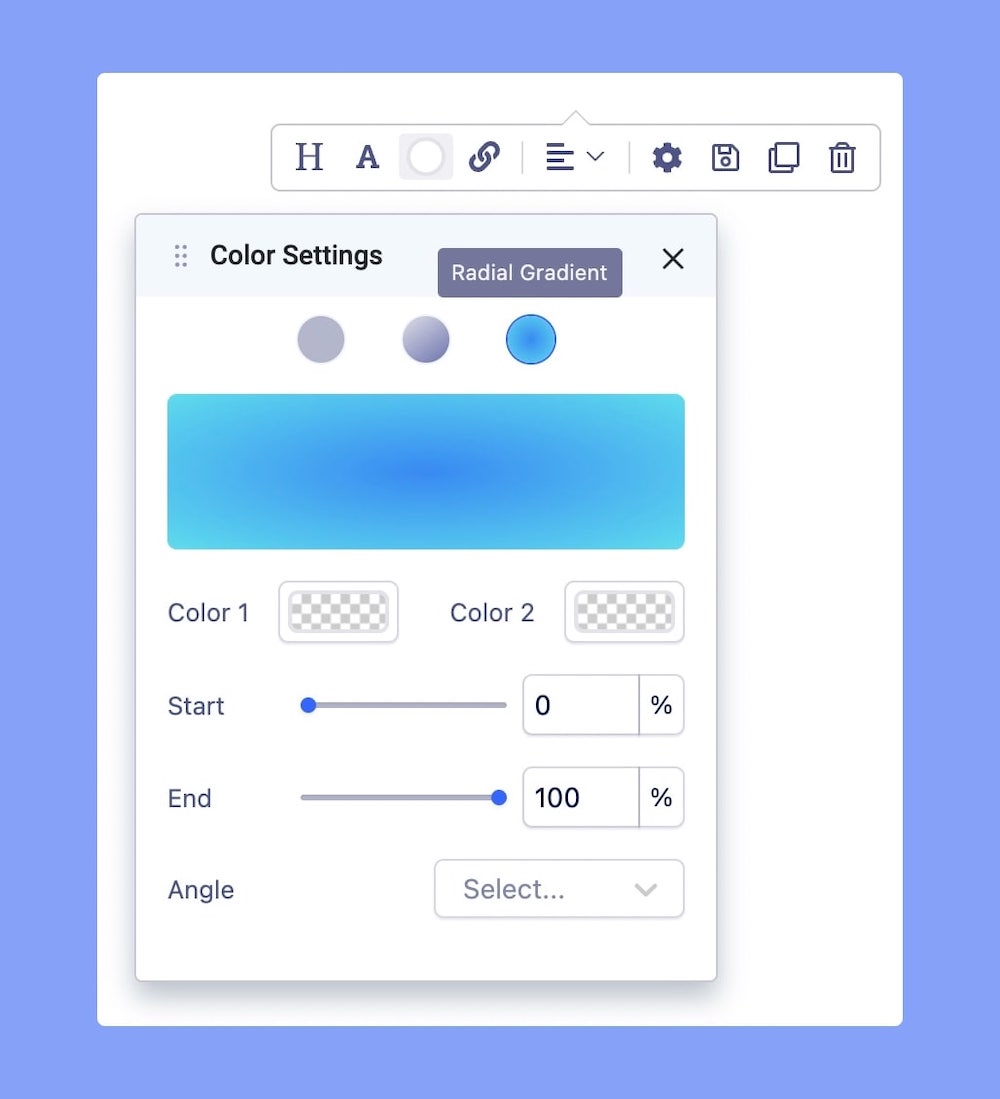
Radial Gradient also lets you display smooth transitions between two or more specified colors but is defined by its center.
To create a radial gradient you must define at least two color stops. You can also set a starting point, ending point, and a direction (or an angle) along with the gradient effect.

