- TemplatesTemplates
- Page BuilderPage Builder
- OverviewOverview
- FeaturesFeatures
- Dynamic ContentDynamic Content
- Popup BuilderPopup Builder
- InteractionsInteractions
- Layout BundlesLayout Bundles
- Pre-made BlocksPre-made Blocks
- DocumentationDocumentation
- EasyStoreEasyStore
- ResourcesResources
- DocumentationDocumentation
- ForumsForums
- Live ChatLive Chat
- Ask a QuestionAsk a QuestionGet fast & extensive assistance from our expert support engineers. Ask a question on our Forums, and we will get back to you.
- BlogBlog
- PricingPricing
Dashboard
SP Page Builder 5 comes with the new and upgraded backend editor with an intuitive dashboard that is super easy to navigate and won't leave you feeling lost or confused.
To access SP Page Builder 5 dashboard go to your Joomla dashboard and choose Components. Navigate to SP Page Builder Pro > Pages. Here you will find all the options according to the task you want to carry out.
From the dashboard, you can smoothly access the top Editing bar, create and manage pages, and carry out Bulk Actions. You also go back to the Joomla dashboard by choosing the Back to Admin button at the top.
You can shift to the Frontend Editor simply upon hovering over a page from the Page list and choosing the Frontend Editor button.
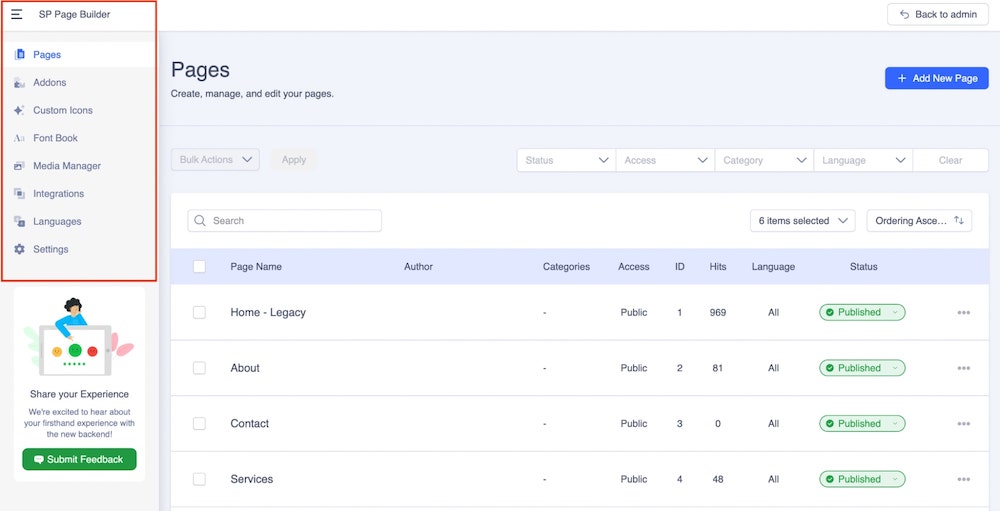
The three horizontal lines at the top left corner of the screen is the Top Editing bar which consists of the following options:
- Pages
- Addons
- Custom Icons
- Font Book
- Media Manager
- Integrations
- Languages
- Settings

