- TemplatesTemplates
- Page BuilderPage Builder
- OverviewOverview
- FeaturesFeatures
- Dynamic ContentDynamic Content
- Popup BuilderPopup Builder
- InteractionsInteractions
- Layout BundlesLayout Bundles
- Pre-made BlocksPre-made Blocks
- DocumentationDocumentation
- EasyStoreEasyStore
- ResourcesResources
- DocumentationDocumentation
- ForumsForums
- Live ChatLive Chat
- Ask a QuestionAsk a QuestionGet fast & extensive assistance from our expert support engineers. Ask a question on our Forums, and we will get back to you.
- BlogBlog
- PricingPricing
Media Manager
The SP Page Builder Media Manager lets you manage and control your media files with ease. You can access Media Manager from both the frontend editor and the backend editor.
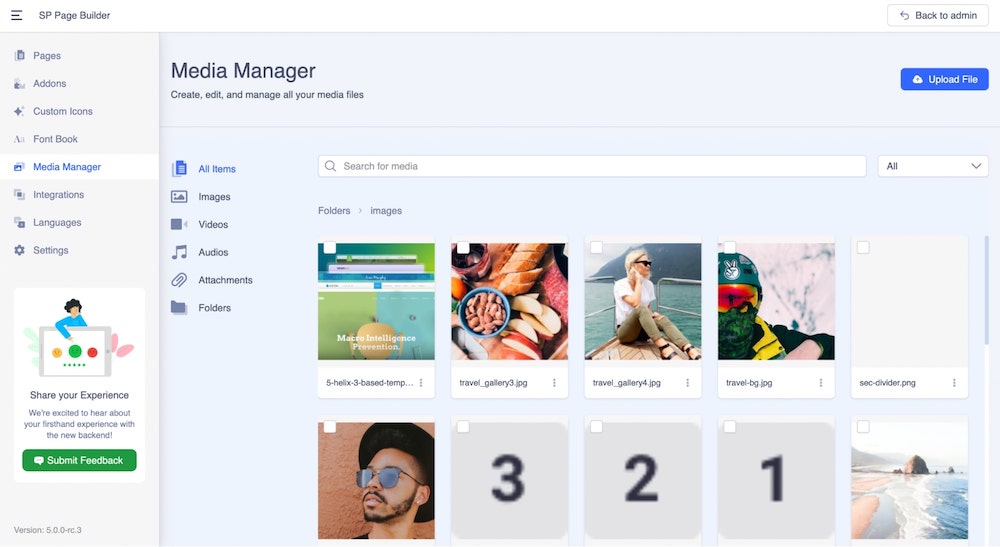
Folders of Media Manager
- All Items: Display all your media files together.
- Images: All your images will be displayed here. Please note that you can only upload images in GIF, png, jpg, jpeg, svg, AVIF and webp formats.
- Videos: All your video files will be displayed here. Please note that you can only upload videos in mov, mp4, wmv, avi, mpg, ogv, 3gp, and 3g2 formats.
- Audios: All your audio files will be displayed here. Mp3, m4a, ogg, and wav are the supported format.
- Attachments: your uploaded document files will be displayed here. The supported format for Attachments are pdf, doc, docx, key, ppt, pptx, pps, ppsx, odt, xls, xlsx, zip, and json.
- Folders: Organize your media files into different folders for ease of use and quick access.
Physical location of files
Uploaded image files (.webp, .jpg, .png, .gif) are stored in the "images" folder:
/images/year/month/day/
where year (2023), month (1-12), and day (1-31) structure is generated on the day of image file upload.
Correctly uploaded by SP Page Builder Video files (.mp4) are stored in "media/videos" folder:
media/video/year/month/day/
And attachment files, for example, .pdf, .doc and .zip - always go "media/attachments" folder:
media/attachments/year/month/day/
If you uploaded the "ticket.pdf" file on 11 Sep 2023 it will be stored here:
media/attachments/2023/09/11/ticket.pdf
Upload Media Files
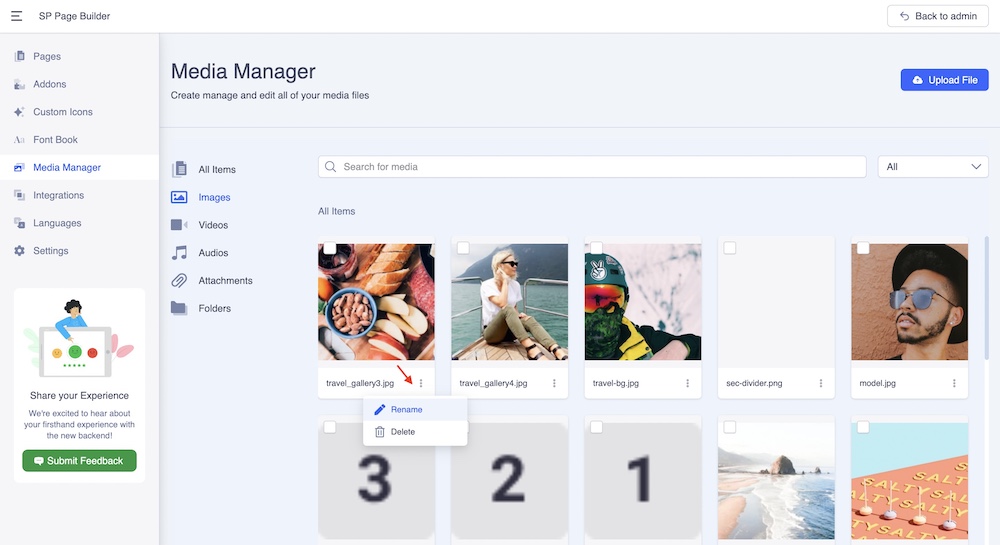
You can upload images to the media manager by clicking the Upload File button. This will take you to your file manager from where you have to select which media file you want to upload.
Easily rename or delete an image by simply clicking on the vertical three-dot icon beside each image. You can also search for a specific media using the search field or filter files by date.
Media File Listing
You must have to upload different types of media files for the sake of your website. All the files are listed and sorted into their respective category so that you can easily get access to them.
Organize Through Folders
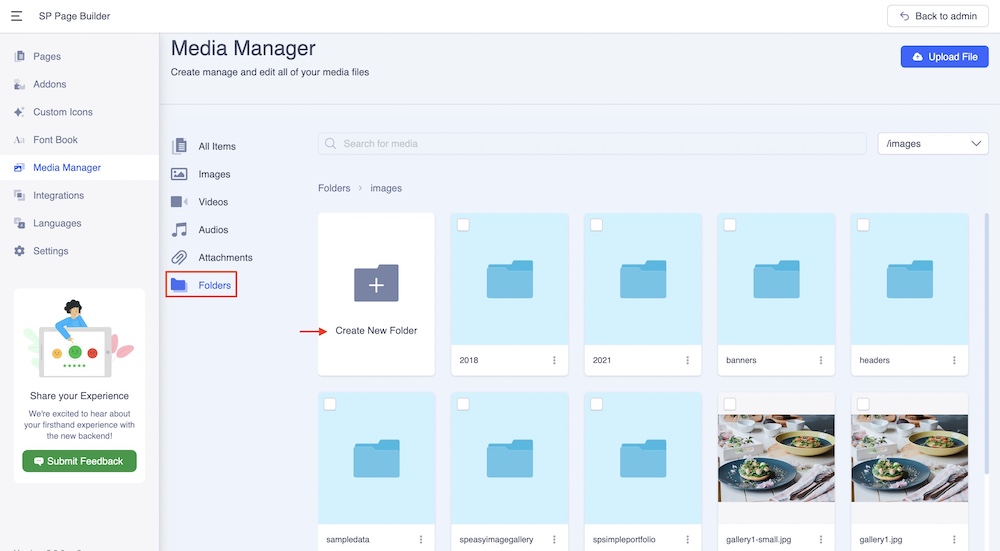
You can also create folders and organize your website images for ease of use and quick access.

