- TemplatesTemplates
- Page BuilderPage Builder
- OverviewOverview
- FeaturesFeatures
- Layout BundlesLayout Bundles
- Pre-made BlocksPre-made Blocks
- InteractionsInteractions
- DocumentationDocumentation
- EasyStoreEasyStore
- ResourcesResources
- DocumentationDocumentation
- ForumsForums
- Live ChatLive Chat
- Ask a QuestionAsk a QuestionGet fast & extensive assistance from our expert support engineers. Ask a question on our Forums, and we will get back to you.
- BlogBlog
- PricingPricing
Soundcloud
SoundCloud is a music and podcast streaming platform that lets you listen to millions of songs from around the world. SP Page Builder’s Soundcloud addon will let you add SoundCloud tracks to your web page easily.
How to Add a Soundcloud Addon?
You can add the Soundcloud addon to your page from the SP Page Builder sidebar. Simply drag the addon from the Addons panel and drop it on the section of the page where you want to add the Soundcloud addon.
Soundcloud Settings
The addon inline editor will open up when you click on the Soundcloud addon. You can access the addon settings here and customize the addon to fit your needs.
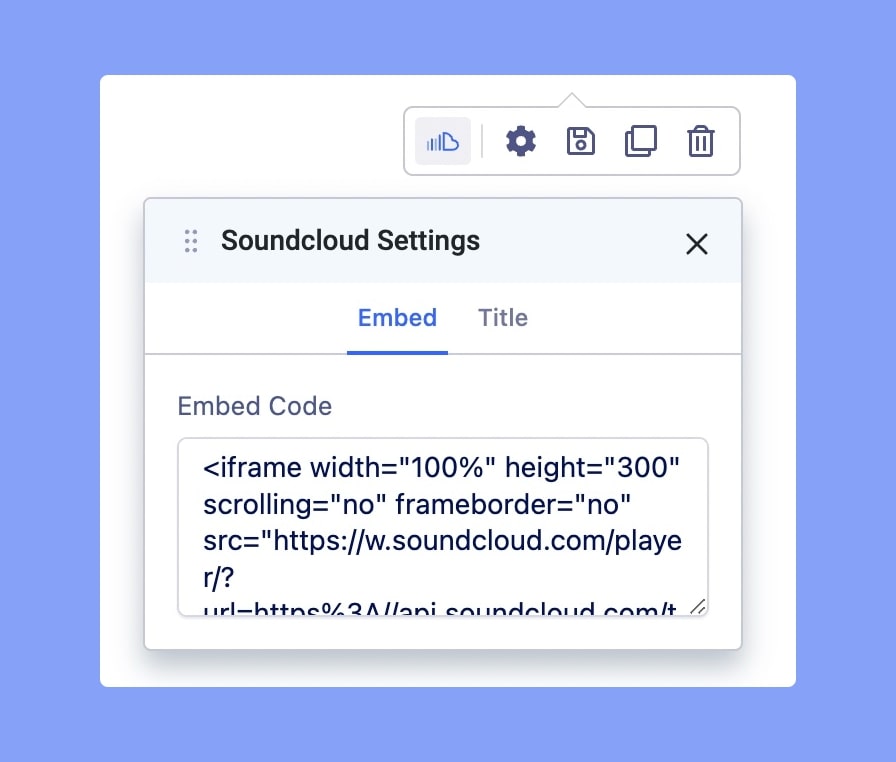
Embed Code: Insert Soundcloud embed code here. Go to soundcloud.com then click on any track or album that you want to display here. Now click on the share button then select Embed. Now copy the code and paste it here.
Title: This option will allow you to add a title to the section you have added the Soundcloud addon. If you want to add the title, you just have to add it in the title text box, it will be automatically added to the addon section

