- TemplatesTemplates
- Page BuilderPage Builder
- OverviewOverview
- FeaturesFeatures
- Dynamic ContentDynamic Content
- Popup BuilderPopup Builder
- InteractionsInteractions
- Layout BundlesLayout Bundles
- Pre-made BlocksPre-made Blocks
- DocumentationDocumentation
- EasyStoreEasyStore
- ResourcesResources
- DocumentationDocumentation
- ForumsForums
- Live ChatLive Chat
- Ask a QuestionAsk a QuestionGet fast & extensive assistance from our expert support engineers. Ask a question on our Forums, and we will get back to you.
- BlogBlog
- PricingPricing
Native Comments for Dynamic Details Pages
SP Page Builder supports Native Comment System for all Dynamic Content Detail pages. You can easily add and manage a comment section to enhance user interaction on your site.
Adding a Comment Section
-
Open the Dynamic Content Detail page where you want to add a comment section.
-
In the Addons Panel, locate the Comment addon.
-
Drag and drop the Comment addon into your page layout at the desired position.
Configuring Comment Settings
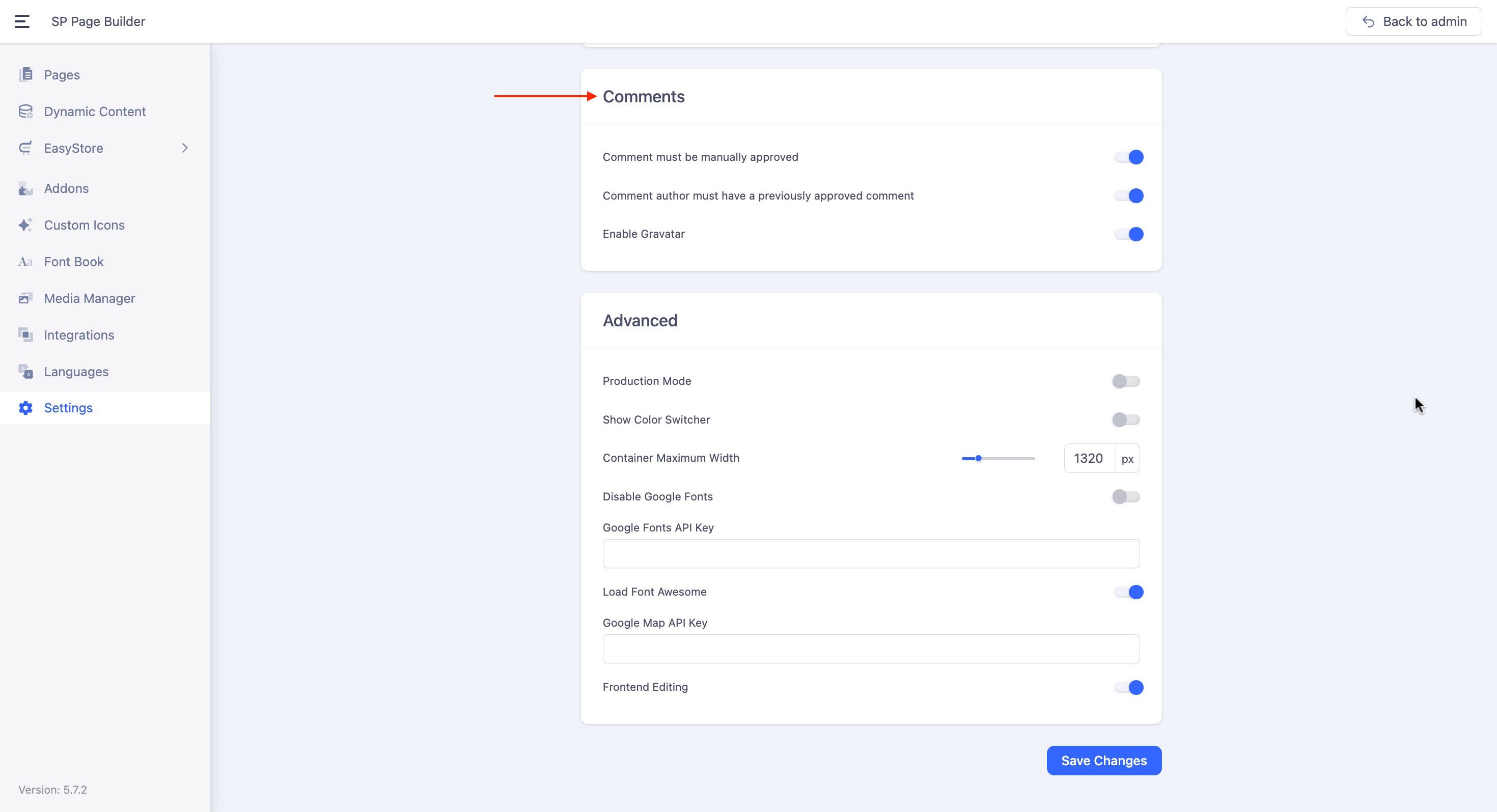
From your SP Page Builder dashboard, scroll down to the Comments section to access settings that control comment behavior:
- Comments must be manually approved: Enable this option to require admin approval for all new comments before they appear on the site.
- Comment author must have a previously approved comment: Enable this to automatically approve comments from authors who have at least one approved comment.
- Enable Gravatar: Enable this to fetch user avatars from Gravatar based on their email address.
Managing Comments
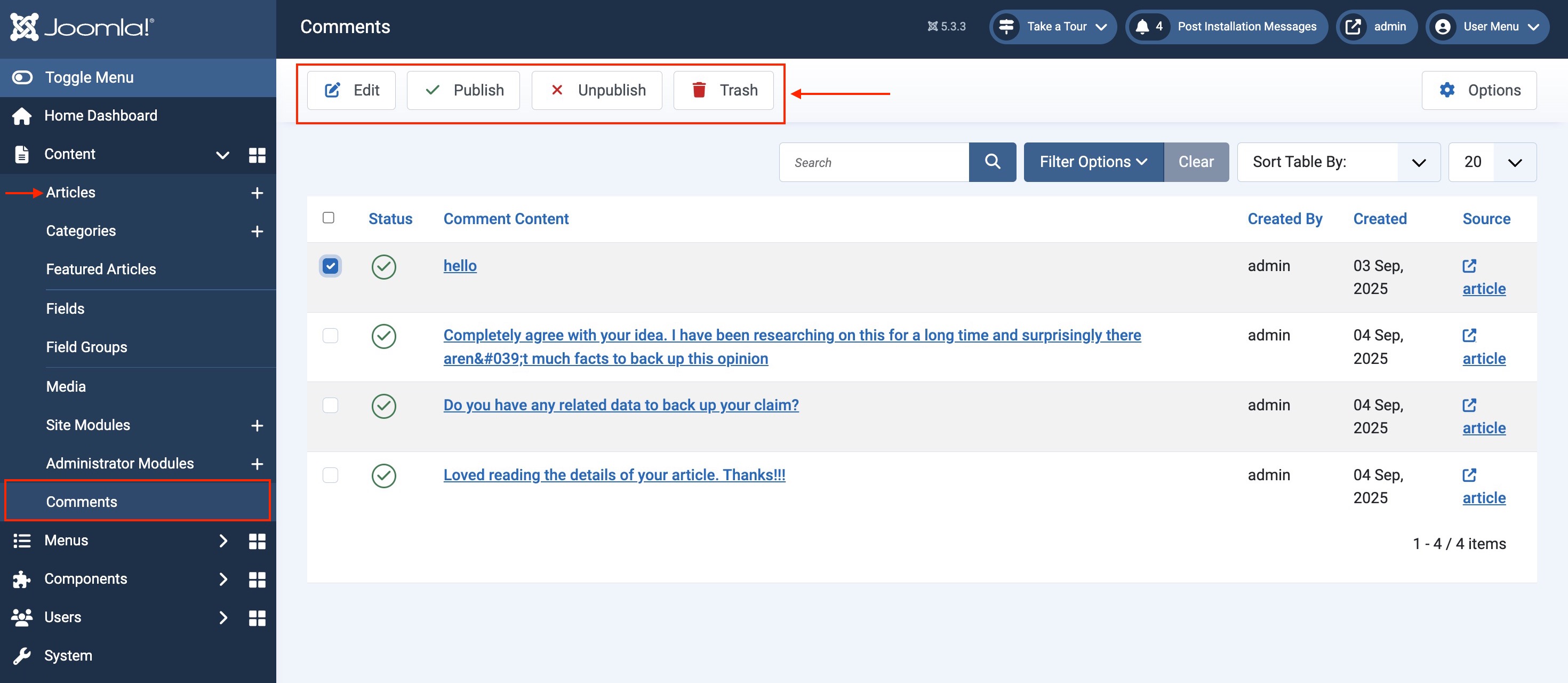
As an admin, you have complete control over your site's comments. You can edit, publish, unpublish, or delete comments.
To manage comments:
- Go to your Joomla dashboard.
- Navigate to Articles > Comments.
- Here you can view all approved and unapproved comments and take necessary actions.

