- TemplatesTemplates
- Page BuilderPage Builder
- OverviewOverview
- FeaturesFeatures
- Dynamic ContentDynamic Content
- Popup BuilderPopup Builder
- InteractionsInteractions
- Layout BundlesLayout Bundles
- Pre-made BlocksPre-made Blocks
- DocumentationDocumentation
- EasyStoreEasyStore
- ResourcesResources
- DocumentationDocumentation
- ForumsForums
- Live ChatLive Chat
- Ask a QuestionAsk a QuestionGet fast & extensive assistance from our expert support engineers. Ask a question on our Forums, and we will get back to you.
- BlogBlog
- PricingPricing
Social Share
SP Page Builder’s Social Share addon lets you add social sharing buttons to your website page. Social shares are a great way to share your content, drive traffic, and create a ton of engagement.
How to Add a Social Share Addon?
You can add the Social Share addon to your page from the SP Page Builder sidebar. Simply drag the addon from the Addons panel and drop it on the section of the page where you want to add social share options.
Content
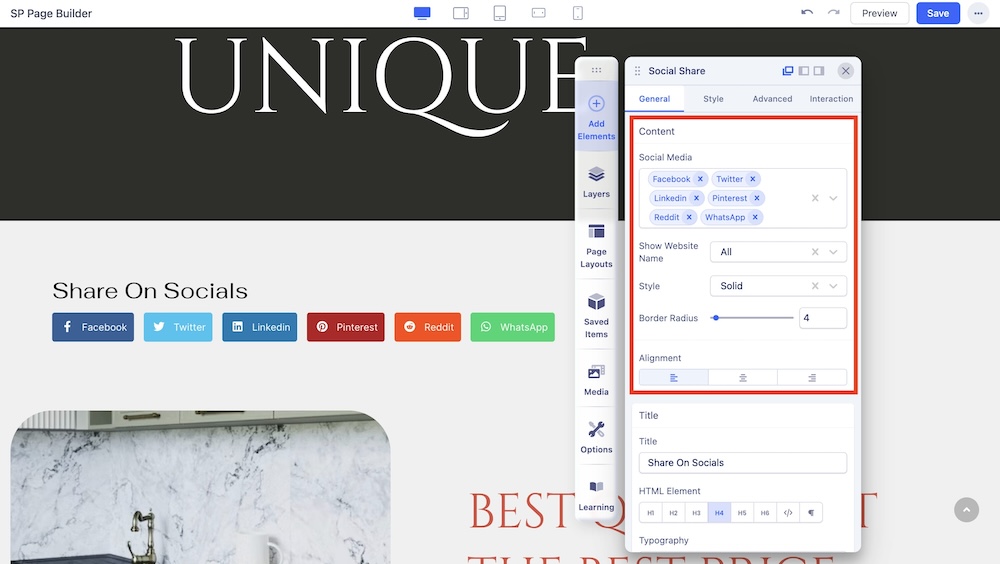
In the Content section under the General tab, you will also be presented with the following options:
- Social Media: Select social media websites from the drop-down list. You can include 13 social media items in total: Facebook, Twitter, X (Twitter), LinkedIn, Pinterest, Thublr, Getpocket, Reddit, VK, Xing, WhatsApp, Telegram, and Bluesky.
- Show Website Name: Select your desired options if you want to display the social share website's name.
- Style: There are numerous styles available like Solid, Simple, Colored, and Custom. Select your desired one from the list.
- Border Radius: Border radius is for the corner of the border to be rounded or straight. Use the slider to up and down the number to set the Border Radius.
- Alignment: Set the alignment of the content.
Title
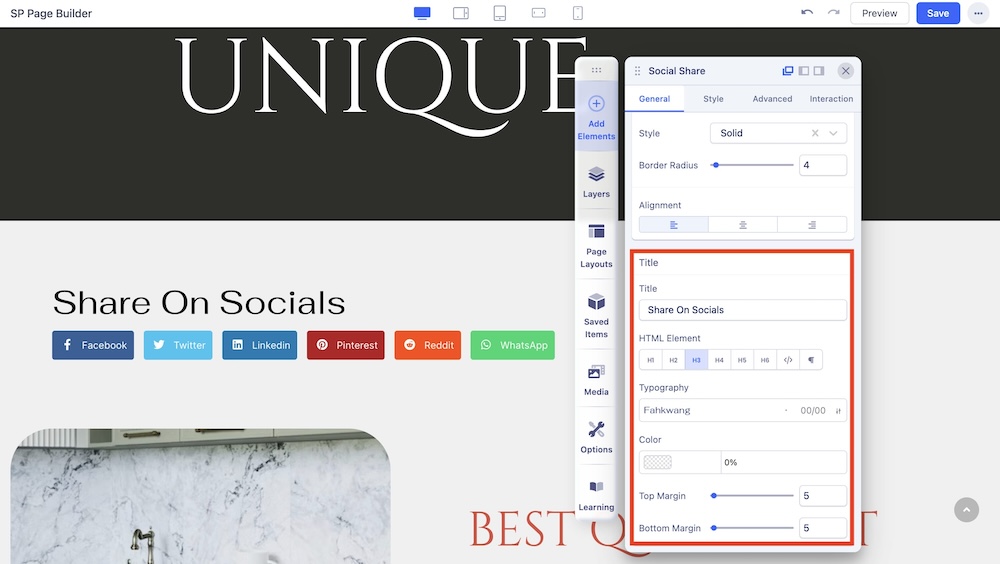
You can also give a Title to the Social Share bar. Scroll down to the Title section on the General Settings to do this.
- Title: Enter the text for the Title.
- HTML Element: Set the HTML element hierarchy as H1, H2, H3, etc.
- Typography: Adjust the typography of the title.
- Color: Select the Title’s Text Color.
- Top Margin: Set the Top Margin of your Title.
- Bottom Margin: Set the Bottom Margin of your Title.

